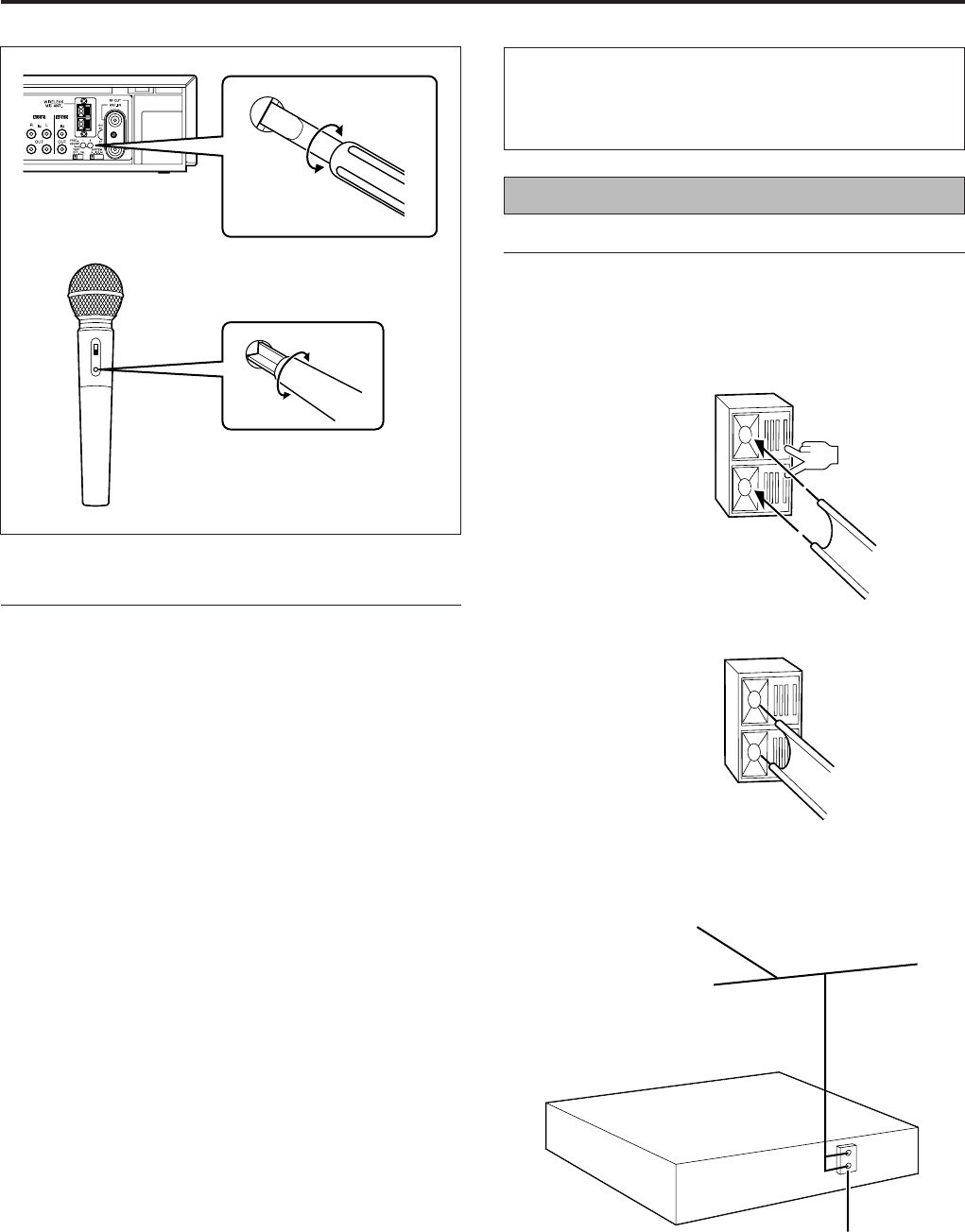
20
Karaoke (cont’d)
The Karaoke Control Centre on the recorder’s front panel
gives you direct access song search, and sound volume/
echo control. The provided microphone can also be used
as a wireless microphone.
Preparation
To use the microphone as a wireless microphone
You need to connect the provided FM feeder cable to the
recorder.
While you press the lever, connectors, insert the
provided FM feeder cable into the connectors.
If there is interference when using the
microphone
Follow the steps below to re-adjust the frequency of the
microphone and your recorder.
Preparation
1. Turn on your TV and recorder.
2. Select the TV’s video channel.
3. Select the external input channel by pressing the TV PROG.
buttons.
L “AU” will appear on the recorders display panel.
4. Press the WIRELESS MIC button on the recorder’s front
panel.
L The WIRELESS MIC indicator will light.
5. Set the microphone’s MIC select switch to “WL. (Wireless)”.
Operation
1. Turn tightly the FREQ. screw on the recorder’s rear panel in
either direction with the provided screwdriver (attached at
the rear of the battery compartment).
2. While speaking into the microphone continuously. Turn the
microphone’s FREQ. screw with the provided screwdriver in
the same direction as in step 1. until your voice can be clearly
heard from the TV’s speaker.
Check
1. First set the microphone’s MIC select switch to “OFF”. and
set the switch to “WL. (Wireless)”.
2. Speak into the microphone and check if your voice can be
heard from the TV’s speaker.
L If your voice cannot be heard. Try again steps 1 and 2 of
“Operation”.
3
WIRELESS MIC ANT.
Hang the FM feeder cable on the wall behind the
recorder so that the cable forms a “T”.
FM feeder antenna
Release the lever.
2
1


















