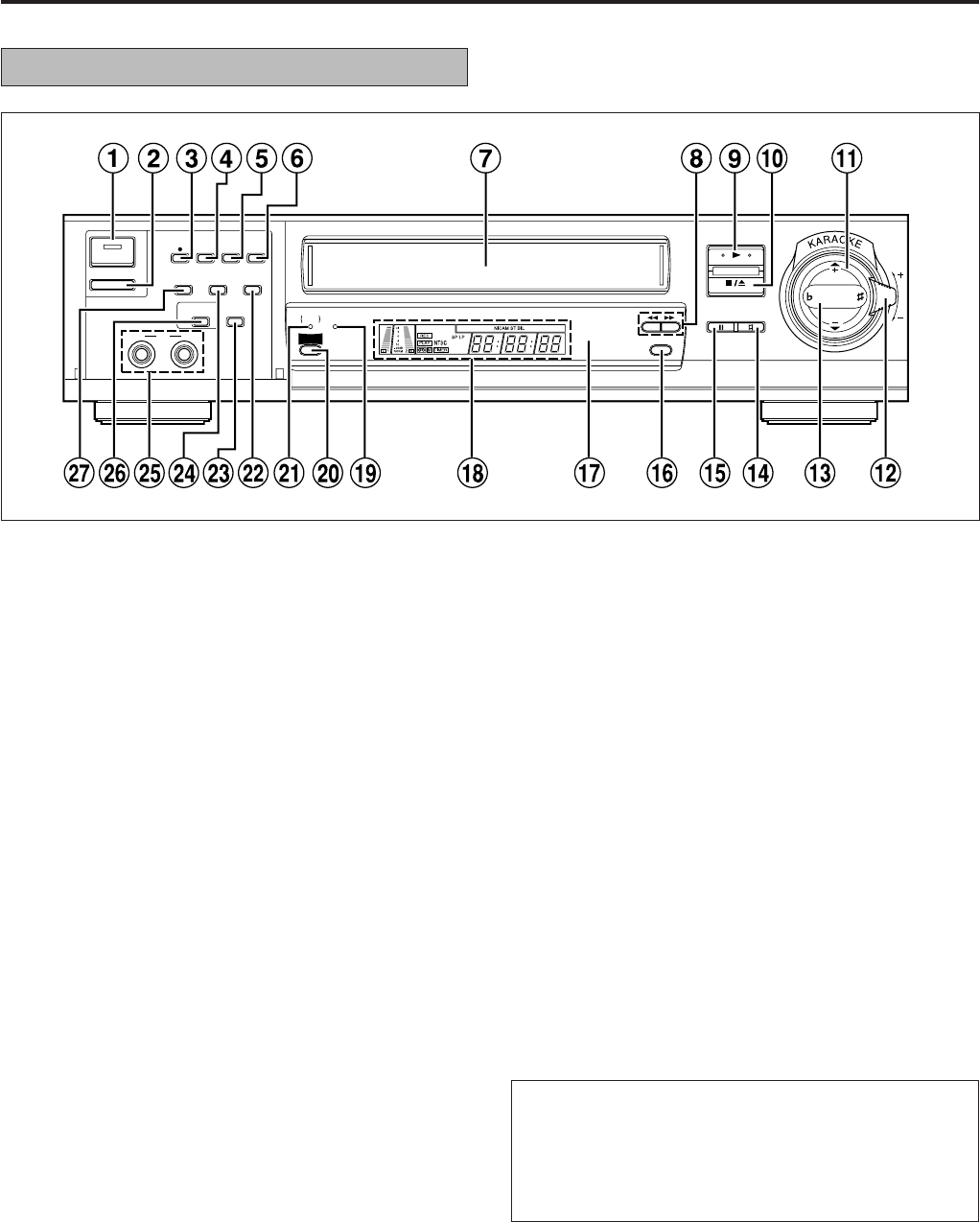
4
Controls, Indicators and Terminals
Front panel
1 OPERATE button and indicator
2 TIMER button
3 Record
¶¶
¶¶
¶ button
4 SEARCH SYSTEM button
5 MIC select button
6 WIRELESS MIC button
7 Cassette loading slot
8 Fast forward
¡¡
¡¡
¡/Rewind 1 Search buttons
9 Play
--
--
-/OK button
0 Stop/Eject
§§
§§
§ /STORE button
! ECHO/TV PROG. +/– button
@ MIC VOLUME control
# KEY CONTROL
II
II
I/
ii
ii
i button
$ KEY CONTROL
ÈÈ
ÈÈ
È button
WARNING of cassette loading slot
L Do not insert fingers or foreign objects into the cassette
loading slot since this could lead to injury or damage to
the mechanism. Be especially careful with children.
L Do not try to pull out a cassette once automatic loading
has started.
REC WIRELESS
MIC
MIC
1/2
SEARCH
SYSTEM
SP/LP/EP
COLOUR
SYSTEM
CH SET
SINGING AND
RECORDING
AUDIO
MONITOR
OPERATE
TIMER
MIC 21
STORE
OK
KEY CONTROL
ECHO
TV PROG.
ECHO
TV PROG.
MIC
VOLUME
AUTO SP/LP
TIMER
WIRELESS
MIC
BLANK
SEARCH
SYSTEM
WIDE
QUALITY
% Pause/Still
88
88
8 button
^ AUTO SP/LP TIMER button and indicator
& Infrared beam sensor window
* Display panel
( WIRELESS MIC indicator
) WIDE QUALITY button and indicator
q BLANK SEARCH SYSTEM indicator
w Channel setting button
e AUDIO MONITOR button
r COLOUR SYSTEM button
t MIC input terminals
y SINGING AND RECORDING button
u Tape speed (SP/LP/EP) button


















