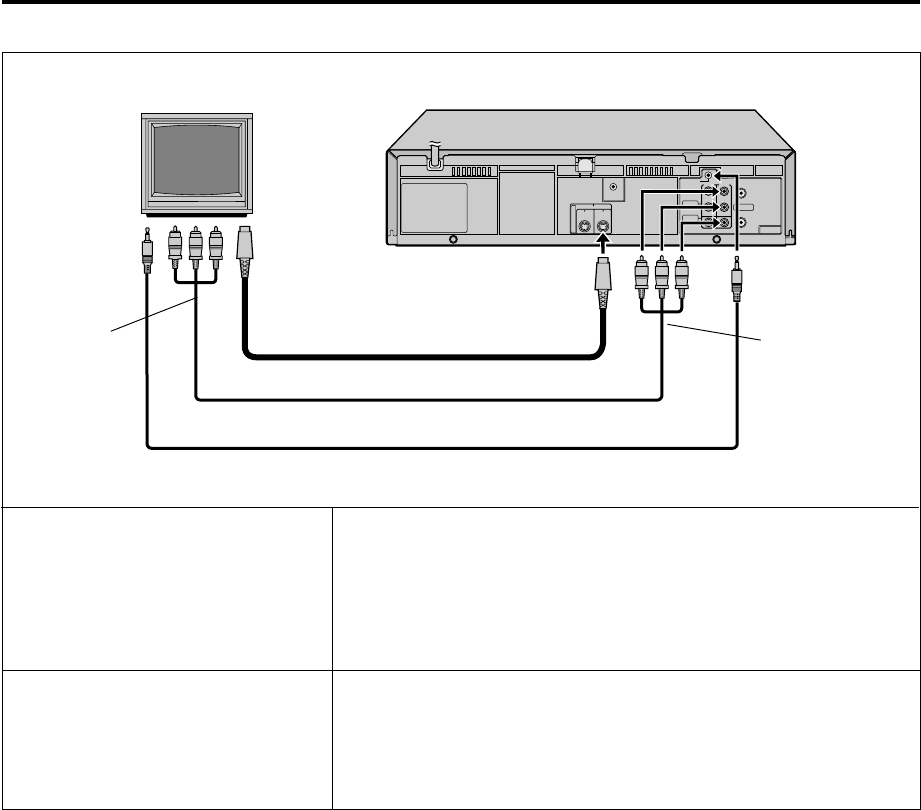
EN 43
* The default setting is bold in the table below.
This function is ONLY FOR HR-S5900U/5910U.
You have to select which terminal — either VIDEO (composite) or S
VIDEO (Y/C separate signals) to use as the video input terminal on the
front panel.
Make sure to select the correct terminal; otherwise, you may fail in
recording (editing) on this VCR.
You have to select which terminal — either VIDEO (composite) or S
VIDEO (Y/C separate signals) to use as the video input terminal on the
rear panel.
Make sure you select the correct terminal; otherwise, you may fail in
recording (editing) on this VCR.
Ⅵ REAR AUX INPUT
VIDEO
S-VIDEO
Ⅵ FRONT AUX INPUT
VIDEO
S-VIDEO
To AV COMPU
LINK II
(VCR ONLY)
AV COMPU LINK
Television
This VCR
To AUDIO/
VIDEO OUT
Mini-plug cable (not supplied)
Audio/video cable (not supplied)
To REMOTE
PAUSE/
AV COMPULINK
To AUDIO/
VIDEO IN
IN
REMOTE
PAUSE/
AV
COMPU
-LINK
OUT
R
L
AUDIO
VIDEO
VHF/UHF
ANTENNA IN
TV OUT
CABLE
BOX
IN OUT
S
V
I
D
E
O
To S-VIDEO
IN
S-video cable (supplied)
To S-VIDEO
OUT


















