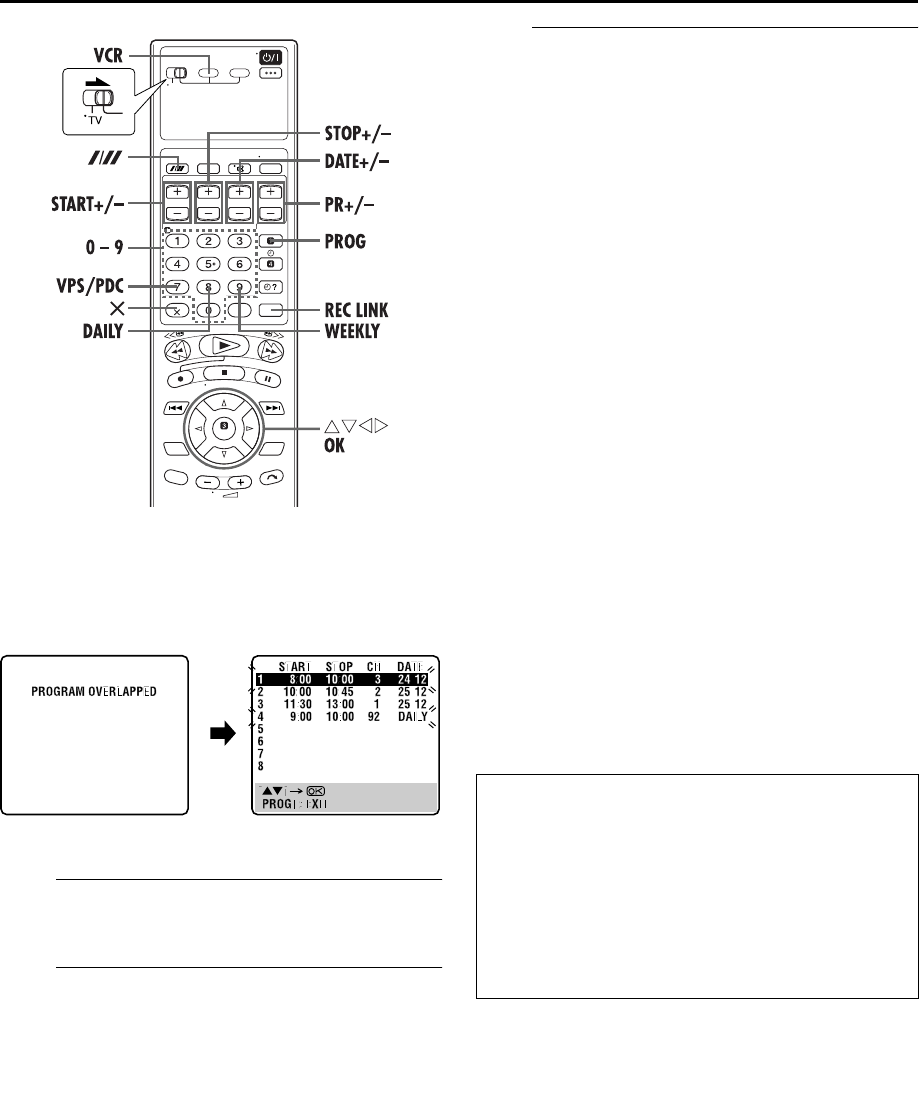
Filename [XV3EX_07S-VHS.fm]
Masterpage:Left+
28 EN
Page 28 August 29, 2003 8:04 am
OPERATIONS ON VHS DECK (cont.)
When programmes overlap each other
If “PROGRAM OVERLAPPED” appears, you have another
programme overlapping the programme you have just made.
The Programme Check screen appears and conflicting
programmes will start blinking.
Example: Programme 1 (you have just made) and
Programme 4 overlap each other.
A
Confirm the overlapping programmes.
Overlapping programmes blink on the TV screen.
B
Select the programme to modify.
Press rt, then press OK or e.
● You can only select one of the overlapping programmes.
NOTE:
If you do not mind this overlap, press PROG to finish the timer
programme setting. The programme with the lower programme
number will be recorded and the other one will not be recorded
correctly. If no changes are made for approximately 1 minute,
the unit will return to the normal screen.
C
Cancel or change programme setting.
To cancel a programme, press & when the Programme
screen you do not want is shown. “PROGRAM
COMPLETED” appears on the TV screen for about 5
seconds, then the normal screen appears.
To change a programme, press the appropriate button:
START +/–, STOP +/–, DATE +/–, PR +/–, VPS/PDC
(number key “7”), DAILY (number key “8”), WEEKLY
(number key “9”) and/or p when the Programme
screen on which you want to make changes is shown,
then press OK. “PROGRAM COMPLETED” appears on
the TV screen for about 5 seconds, then the normal
screen appears.
NOTE:
If the overlap is not yet solved, or another overlap occurs with
the timer programme setting after making the last correction on a
programme, the conflicting programmes will be shown on the
Programme Check screen again. Repeat the above steps again
until the overlap is solved.
Automatic Satellite
Programme Recording
This function allows you to automatically record a
satellite programme which is timer-programmed on your
external satellite receiver. Connect a satellite receiver to
the unit’s L-2 IN/DECODER connector and programme
the timer on the satellite receiver. The unit starts or stops
recording by the signals input from the satellite receiver.
After recording, the unit’s power shuts off automatically.
ATTENTION
● Be sure not to turn on the satellite receiver before the
programme is executed; otherwise, the unit will start
recording when the satellite receiver’s power is turned on.
● If you have connected another appliance other than a
satellite receiver to the L-2 IN/DECODER connector, be
sure not to engage the Automatic Satellite Programme
Recording mode; otherwise, the unit will start recording
when the connected appliance’s power is turned on.
● Automatic Satellite Programme Recording and timer-
recording cannot be done at the same time.
XV3EX_07S-VHS.fm Page 28 Friday, August 29, 2003 8:04 AM


















