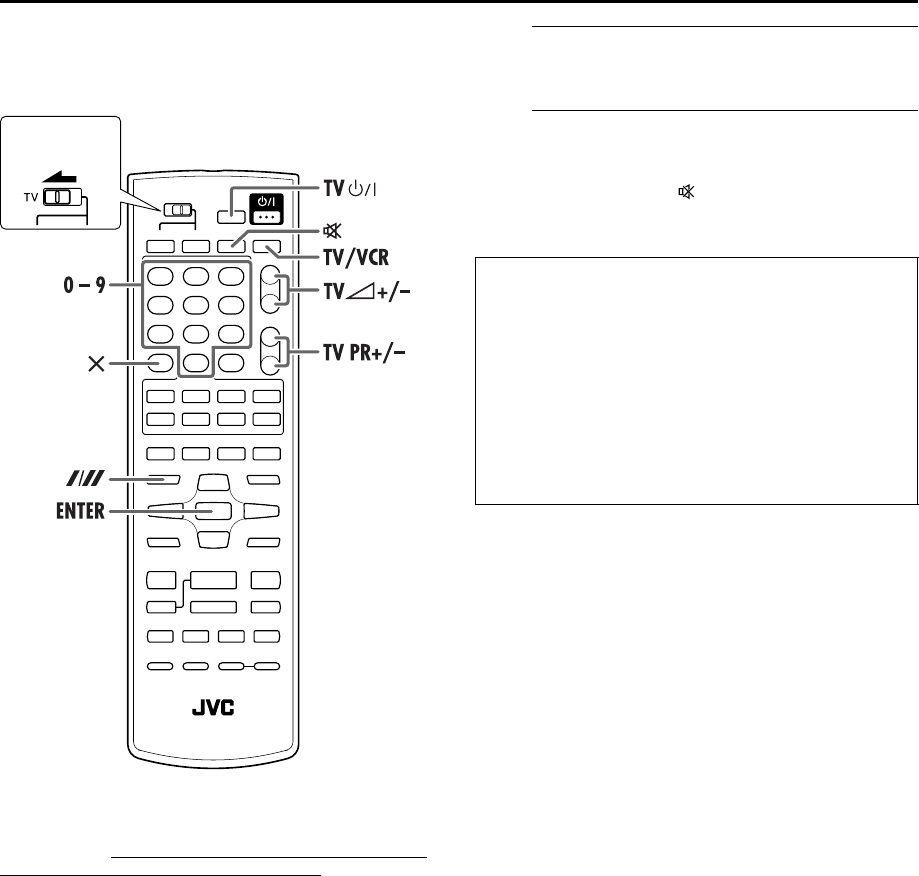
Masterpage:Right-No-Heading
49
Filename [XV48EK_09Editing.fm]
Page 49 November 18, 2004 10:44 pm
Operating a JVC TV
Your remote control can operate the basic functions of your JVC
TV set.
IMPORTANT
Although the provided remote control unit is compatible with
JVC televisions, it may not work with your JVC TV, or in some
instances, may have limited function capability.
A
Slide the TV/VCR/DVD switch on the
remote control to the left.
B
Operate the TV.
Press the corresponding button: TV 1, TV/VCR, TV %
+/– (Volume), TV PR +/–, (TV Muting), number keys.
● For some JVC TVs, you must press ENTER after having pressed
the number keys.
Slide to the
left.
Control Your JVC TV Using Additional Buttons
Use the number keys, and the p button or & button to
select the TV’s channel.
● The p button corresponds to the 1-digit/2-digit entry
switching button (often labelled – /– –) of your TV’s remote
control.
● With some JVC TVs, the & button corresponds to the 10 +
button of your TV’s remote control.
NOTE:
The way these buttons are used is determined by your TV.
Use these buttons as instructed for your TV’s remote control.
XV48EK_01.book Page 49 Thursday, November 18, 2004 10:45 PM


















