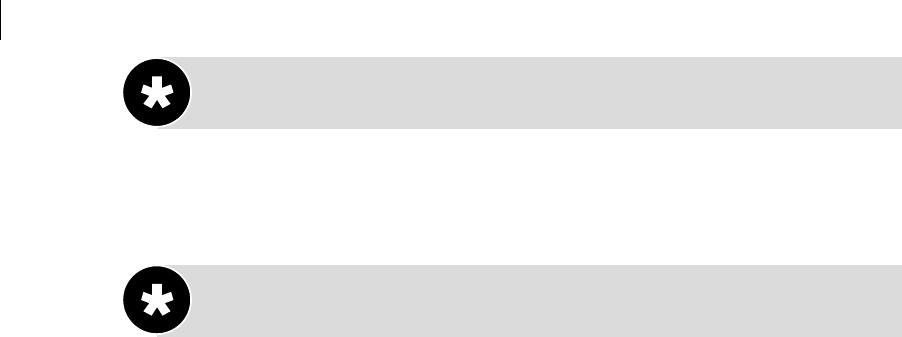
basic features20
Recording Resume Function
If there is a power cut during recording (or Instant Timer Recording or timer
recording), the recording will resume automatically when power is restored to
the VCR unless the VCR’s memory backup has expired.
Instant Timer Recording
This method allows you to quickly set the VCR to record in 30 minute incre-
ments.
start recording Press T on the VCR once. If left in this state, the VCR will
keep recording until the tape runs out.
engage instant timer recording Press T again and the display panel will
show a flashing Record indicator (U) and ‘0:30’. This means that the VCR will
record for 30 minutes on the programme already selected and then stop auto-
matically.
increase time Each time T is pressed, the time limit is increased by 30min-
utes to a maximum of 6 hours.
This function only works with the T button on the VCR, not the Remote
Control.
If the tape reaches its end during recording, the recording stops and “U” and
“,” on the display panel blink. Press S/0 on the VCR to eject the tape or press
1 to rewind the tape.
HR-S6955EK-EN/p13-20 3/13/02, 05:06 PM20


















