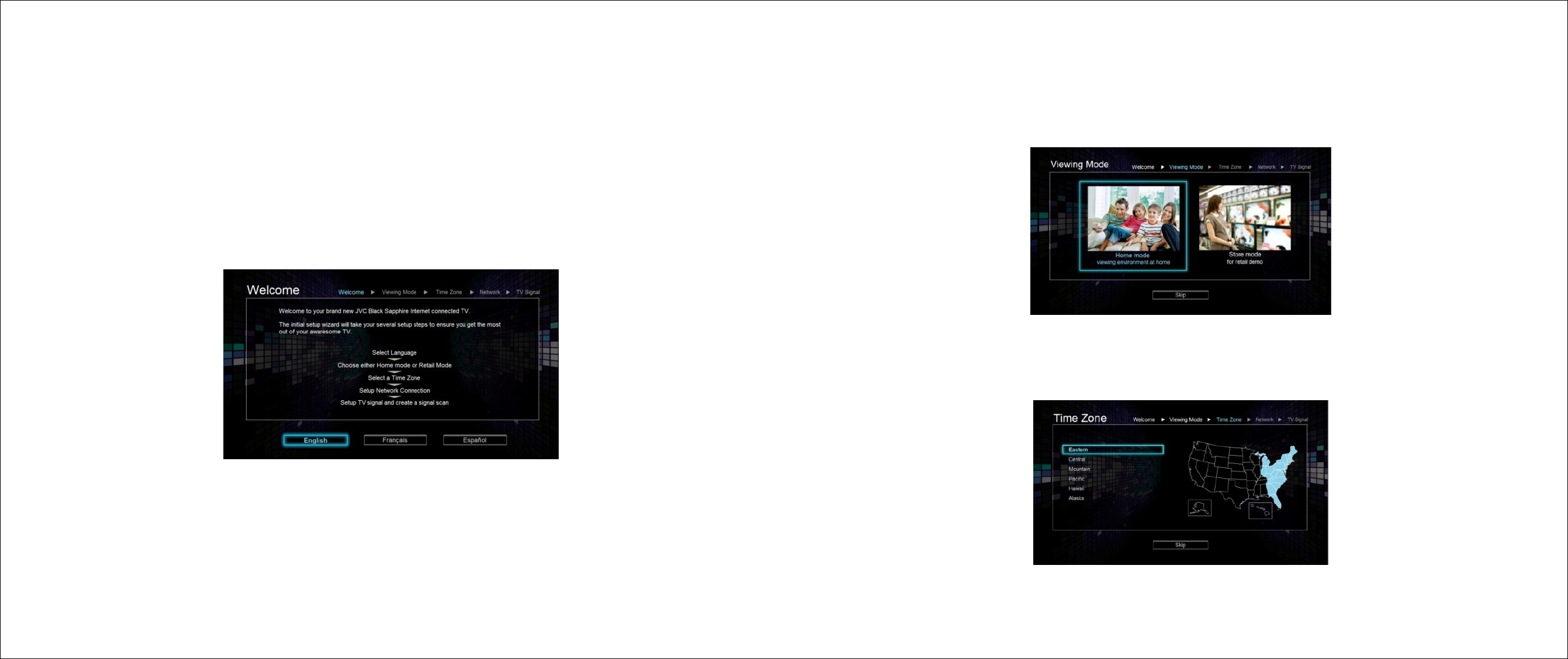
One Time Setup Wizard
31
When the TV is turned on for the first time, a one time set-up wizard is
displayed to assist you in setting up your TV.
NOTE: Ensure Antenna or Cable TV input cable is connected to DTV /
TV jack, AND insert provided batteries to remote before proceeding.
Turn on TV. The Welcome screen is displayed.
Use left and right direction arrows on remote control to select desired
language, and then press OK button.
On Viewing Mode screen, select desired TV mode, and then press OK
button.
On Time Zone screen, select desired time zone, and then press OK
button.


















