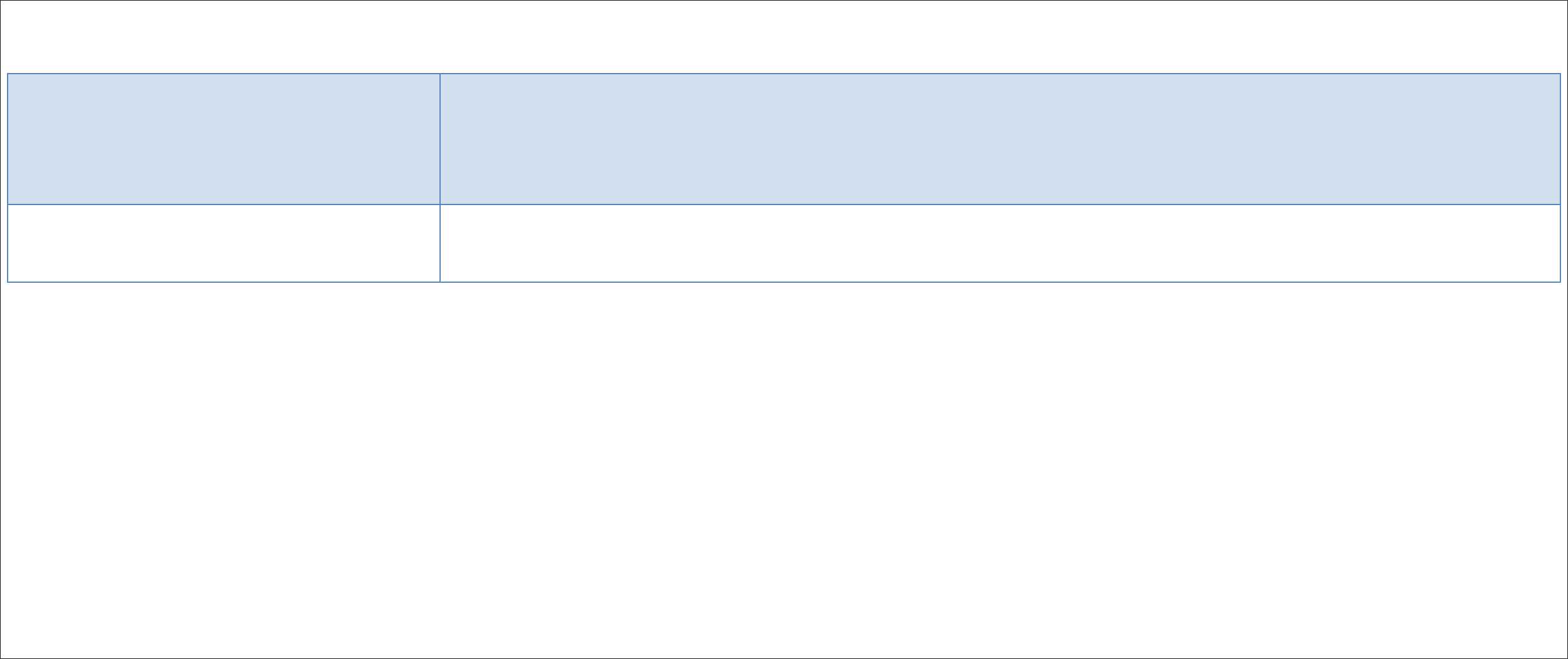
Troubleshooting
61
No 3D contents
Make sure the source device support 3D format. Contact the manufacturer if you are not sure
Make sure the disc or streaming program is 3D encoded
Try turn off the TV and source device. Wait for 2 minutes, turn on TV and then the 3D sources device.
Insert the 3D disc again
Seeing a split screen is displayed rather
than 3D
Press 3D button on remote, try different 3D formats, e.g. SBS (Side by Side), TB (Top and Bottom) or
Sensio


















