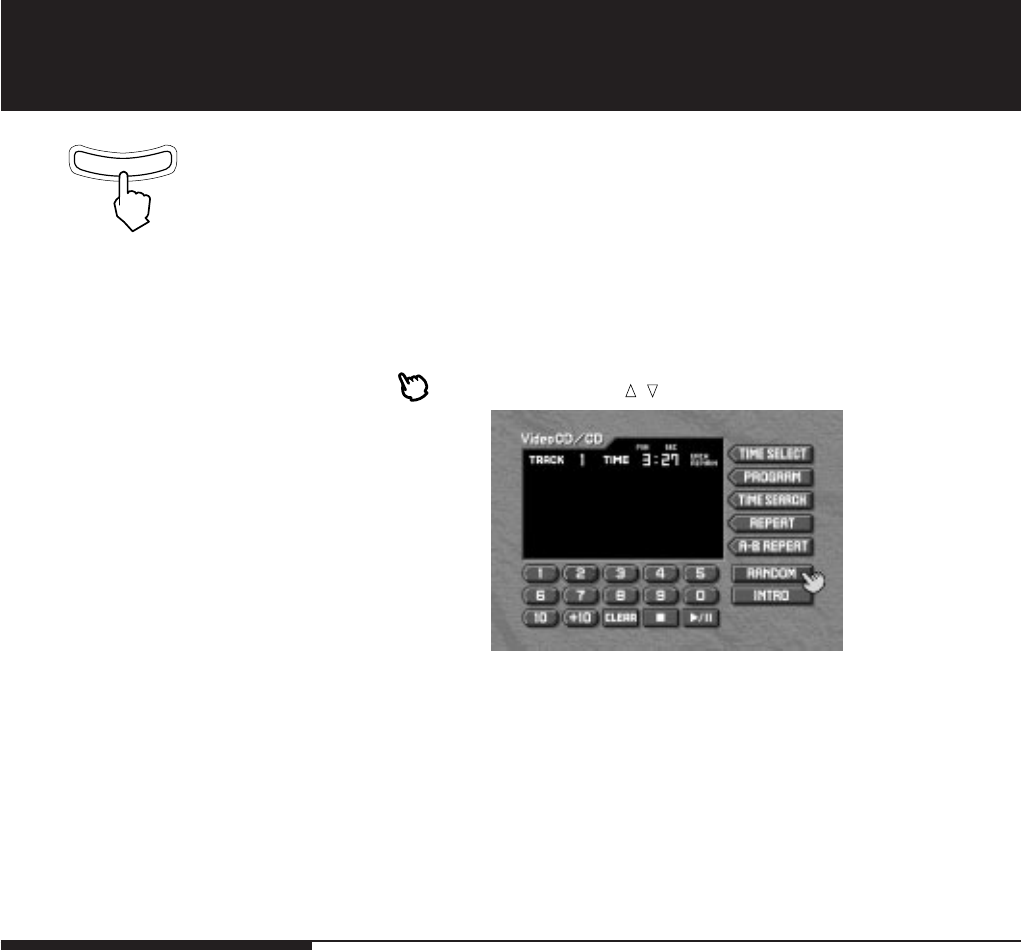
41
XV-D2000BK
LET0091-001A
Audio CD Operations
The player can playback tracks in random order.
1. Press ON SCREEN while the disc is stopped.
The on-screen display appears.
2. Move to “RANDOM” using
/
.
3. Press ENTER.
The Random play begins.
When all tracks have been played once, the Random play quits.
* The same track will not be played back more than once during the Random play.
To quit this function during execution
Press 7.
Selecting the displayed
time mode
E
N
E
R
T
XV-2000BK/2E 9/24/97, 1:24 PM41


















