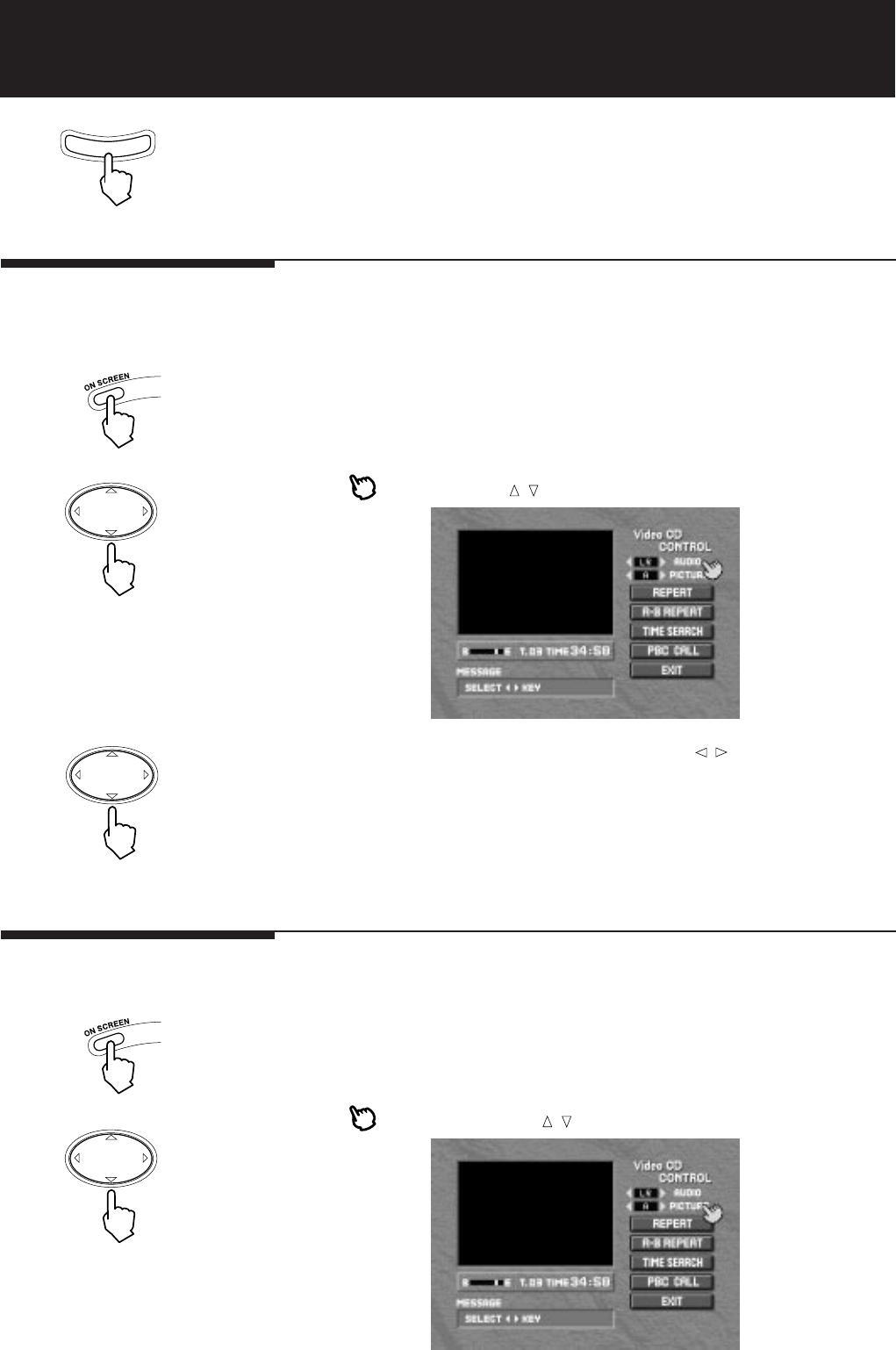
48
XV-D2000BK
LET0091-001A
Video CD Operations
3. Press ENTER.
The Random play begins.
When all tracks have been played once, the Random play quits.
* The same track will not be played back more than once during the Random play.
Selecting audio
channels
E
N
E
R
T
You can select from three picture characters; sharp or soft and noise reduction.
1. Press “ON SCREEN” during playback.
The on-screen display appears.
2. Move to “PICTURE” using
/
.
In some karaoke discs, one of the audio channels includes vocal while the other
does not. With such discs, you can choose to enjoy karaoke without vocal or with
vocal by selecting the audio channel to be played back.
1. Press ON SCREEN during playback.
The on-screen display appears.
2. Move to AUDIO using
/
.
3. Select the audio channel(s) to be played back using
/
.
LR: You will hear normal stereo playback.
L: You will hear L (Left) channel signal played back from both left and right
speakers.
R: You will hear R (Right) channel signal played back from both left and
right speakers.
Selecting picture
character
DOWN
UP
LEFT RIGHT
DOWN
UP
LEFT RIGHT
DOWN
UP
LEFT RIGHT
XV-2000BK/3E 9/24/97, 1:30 PM48


















