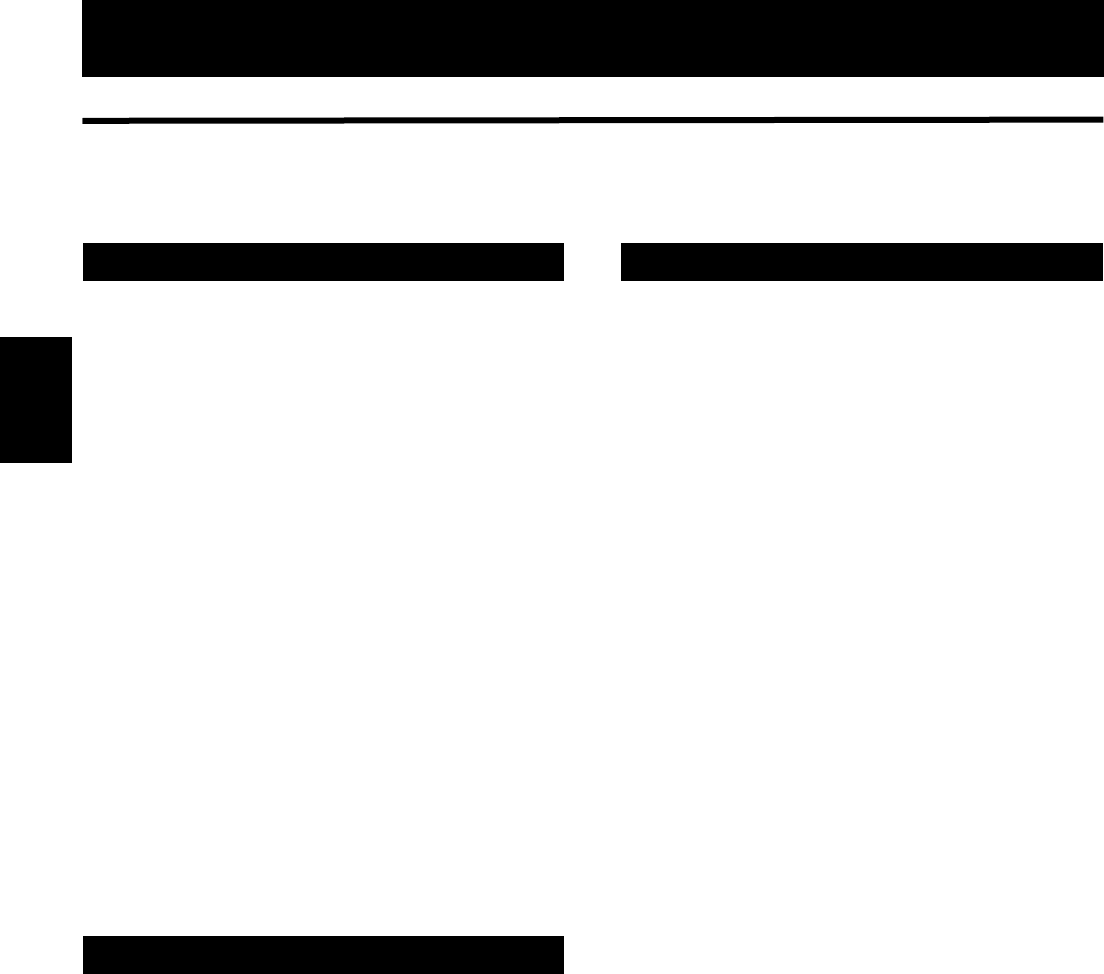
2
Introduction
Introduction
Features
This unit is a compatible player for DVD VIDEO, Audio CD and Video CD discs.
7
77
7
Progressive Scan system
Supports the Progressive scan system, as well as the
conventional (current) Interlace scan system.
* To enjoy the progressive video picture, you must
connect the unit to a television or monitor that
supports the progressive video input.
7
77
7
Strobe function
The unit can display nine continuous still pictures on
the TV screen.
7
77
7
Digest function
You can select the desired selection to be played from
the opening scenes displayed on the TV screen.
7
77
7
Angle function*
You can select a desired angle from multiple camera
angles recorded on the DVD VIDEO disc.
7
77
7
Zoom function
You can view scenes close-up.
7
77
7
VFP (Video Fine Processor) function
You can adjust the picture character according to the
type of programming, picture tone or personal
preferences.
7
77
7
Parental Lock*
You can restrict the playback of DVD VIDEO discs with
scenes which you do not want children to see, such as
adult or violent films.
7
77
7
High quality digital sound
You can enjoy high quality sound with Linear-PCM.
7
77
7
Surround function*
The unit accommodates the Dolby Digital and DTS
surround systems.
(These surround signals are output only from the
DIGITAL OUT jacks.)
7
77
7
3D PHONIC function
You can enjoy Virtual surround sound with your
2-channel (stereo) system.
7
77
7
Multi-disc tray and continuous playback
You can set up to 7 discs on the disc tray carousel and
playback them continuously.
7
77
7
MP3 disc playback
This unit can playback CD discs recorded by the MP3
format (we refer to those discs as “MP3 discs” in this
manual).
7
77
7
CD-R/CD-RW playback
You can playback a CD-RW disc recorded with the
Audio CD format, and a CD-R disc recorded with the
Audio CD, Video CD or MP3 format.
7
77
7
Multi-language subtitles and sound*
You can select a subtitle or sound language from
those recorded on the DVD VIDEO disc.
7
77
7
Operation from the on-screen display
User-friendly on-screen displays allow you to operate
the unit easily.
Functions with (*) mark only work on a DVD VIDEO disc
that is compatible with each function.
Picture functions
Audio functions
Other functions
)(1*ERRN3DJH7KXUVGD\-XO\$0


















