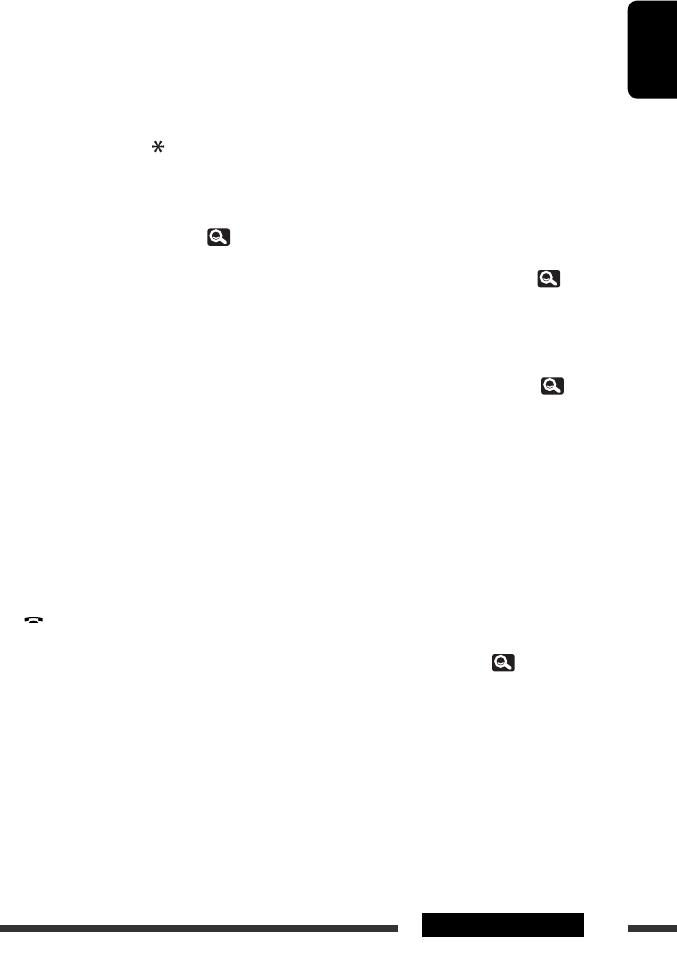
11INTRODUCTIONS
ENGLISH
y MENU button*
2
• DVD-Video: Shows the disc menu.
• DVD-VR: Shows the Playlist screen.
• VCD: Resumes PBC playback.
u % / fi buttons*
2
• DVD-Video: Makes selection/settings.
•
CD-CH
: Changes discs in the magazine.
@ / # buttons*
2
• DVD-Video: Makes selection/settings.
• MPEG1/MPEG2: Skips back or forward by about 5
minutes.
ENT (enter) button*
2
• Confirms selection.
i DUAL button
Activates or deactivates Dual Zone. ( 37)
• Does not function as “#“.
o DIRECT button
•
DISC/USB
: Enters direct search mode for
chapter/title/program/playlist/folder/track
when pressed with SHIFT button. ( 34)
CLR (clear) button
•
DISC/USB
: Erases the misentry when pressed
with SHIFT button.
SURROUND button
• Not applicable for this unit.
*
1
When Dual Zone is activated, these buttons cannot be
used.
*
2
Functions as number buttons when pressed with
SHIFT button.
–
DISC/USB
: Enters chapter/title/program/playlist/
folder/track number after entering search mode by
pressing SHIFT and DIRECT. ( 34)
–
TUNER/HD Radio/SAT
: (Number 1 to 6) :
Enters preset station/service number.
–
Bluetooth
(phone): (Number 1 to 6) : Makes a call
to the preset number.
6 SETUP button*
2
• Functions as a number button only.
7 TOP M (menu) button*
2
• DVD-Video: Shows the disc menu.
• DVD-VR: Shows the Original Program screen.
• VCD: Resumes PBC playback.
8 OSD (on-screen display) button
• Shows the on-screen bar.
• Does not function as “
“.
9 SHIFT button
• Functions with other buttons.
p DISP (display) button*
1
Changes the display information. ( 9)
q 1 / ¡ buttons
•
DISC/USB
:
– DVD-Video: Slow motion playback (during
pause).
– DVD-VR/VCD: Forward slow motion playback
(during pause).
– MPEG1/MPEG2/MP3/WMA/WAV/AAC: Reverse
search/forward search.
•
USB iPod
: Reverse search/forward search.
w SOURCE button*
1
• Selects the source.
e 3 (play) / 8 (pause) button
•
DISC/USB/USB iPod
: Starts/pauses
playback.
•
Bluetooth
(phone): Answers incoming calls.
•
Bluetooth
(audio): Starts playback.
r (end call) button
•
Bluetooth
(phone): Ends the call.
BAND button
•
TUNER/HD Radio/SAT
: Selects the bands.
7 (stop) button
•
DISC/USB
: Stops playback.
•
Bluetooth
(audio): Pauses playback.
t RETURN button*
2
• VCD: Returns to the PBC menu.
• DVD-Video/DVD-VR/MPEG1/MPEG2/JPEG/VCD:
Cancels the pop-up menu on the on-screen bar.
EN_KW-AVX820[J].indb 11EN_KW-AVX820[J].indb 11 09.1.12 1:17:38 PM09.1.12 1:17:38 PM


















