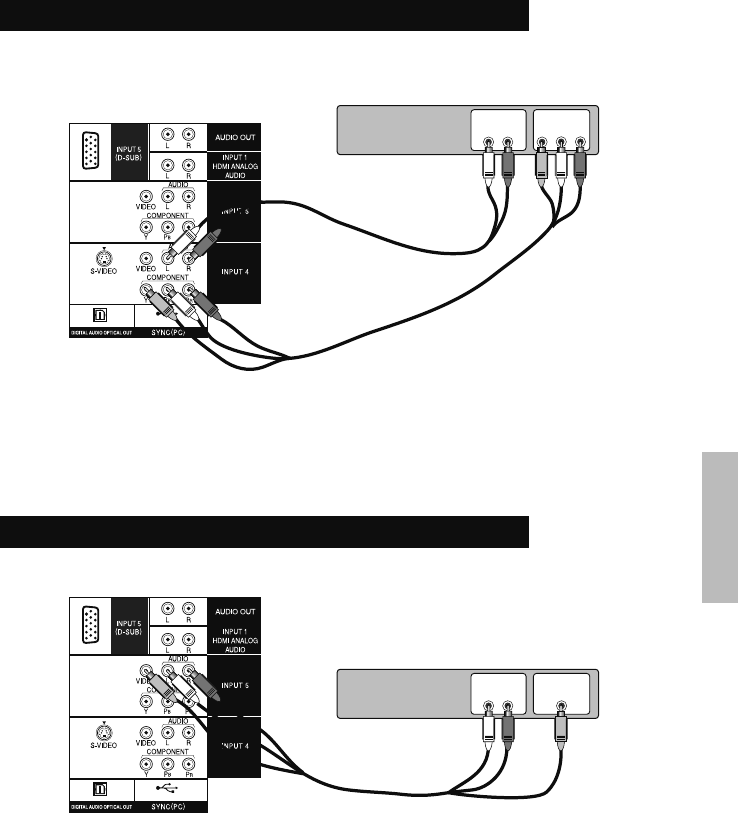
59
Notes:
• Green, blue and red are the most common colors for Component Cables. Some models may
vary in color.
• To watch your VCR / DVD player, make sure your TV is displaying INPUT 4 or INPUT 5 by
pressing the V4 or V5 button on your remote control.
Connect a VCR / DVD Player using Component Video
TV Rear Panel
(INPUT 4)
VCR / DVD Player
Green cable is for “Y”
Blue cable is for “P
B”
Red cable is for “P
R”
Video Out
P
R
YPB
Audio Out
L
R
Connect a VCR / DVD Player using Composite Video
TV Rear Panel
(INPUT 5)
VCR / DVD Player
Yellow cable is for “Video”
White cable is for “L”
Red cable is for “R”
Video Out
Y
Audio Out
L
R
Notes:
• Yellow, white and red are the most common colors for Composite Cables. Some models may
vary in color.
• To watch your VCR / DVD player, make sure your TV is displaying INPUT 4 or INPUT 5 by
pressing the V4 or V5 button on your remote control.
• If your device has S-Video Output, you can use that instead of using Composite Cables.
Connect INPUT 4 (S-VIDEO) and S-video Output with an S-Video Cable.
Etc.
LCT2518-001A-A.indd 59LCT2518-001A-A.indd 59 1/14/09 8:55:30 AM1/14/09 8:55:30 AM


















