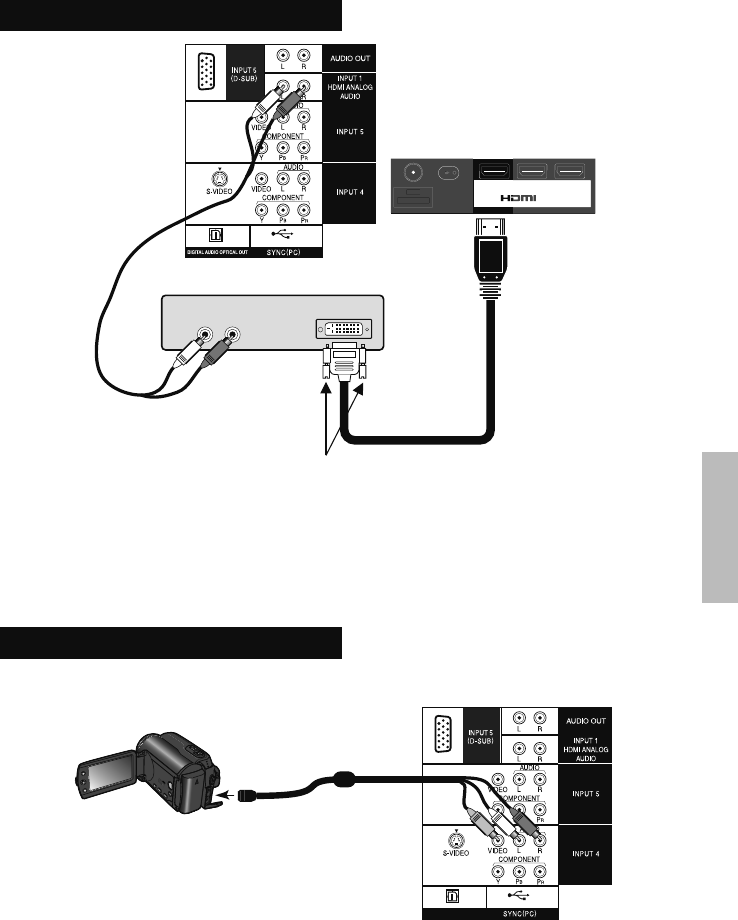
61
Connect a Digital Source Device
Notes:
• To watch your digital source device, make sure your TV is displaying INPUT 1 by pressing the
V1 button on your remote control.
• This TV can accept 480i, 480p, 720p, 1080i and 1080p signals via HDMI.
• The INPUT 1 HDMI ANALOG AUDIO input can only be used with INPUT 1.
TV Rear Panel (INPUT 1)
Digital Source Device
TV Rear Panel
INPUT 1
HDMI ANALOG
AUDIO
After the connections have been made,
tighten the screw to secure the cables.
INPUT 1 INPUT 2 INPUT 3
75 Ω
(VHF/UHF)
DIGITAL OUT
LR
AUDIO OUT
INPUT 2
INPUT 3
75 Ω
(VHF/UHF)
Connect a Camcorder
TV Rear Panel
(INPUT 4)
Camcorder
Notes:
• To watch video from your camcorder, make sure your TV is displaying INPUT 4 or INPUT 5
by pressing the V4 or V5 button on your remote control.
• If your device has S-Video Output, you can use that instead of using Composite Cables.
Connect INPUT 4 (S-VIDEO) and S-video Output with an S-Video Cable.
Etc.
LCT2518-001A-A.indd 61LCT2518-001A-A.indd 61 1/14/09 8:55:31 AM1/14/09 8:55:31 AM


















