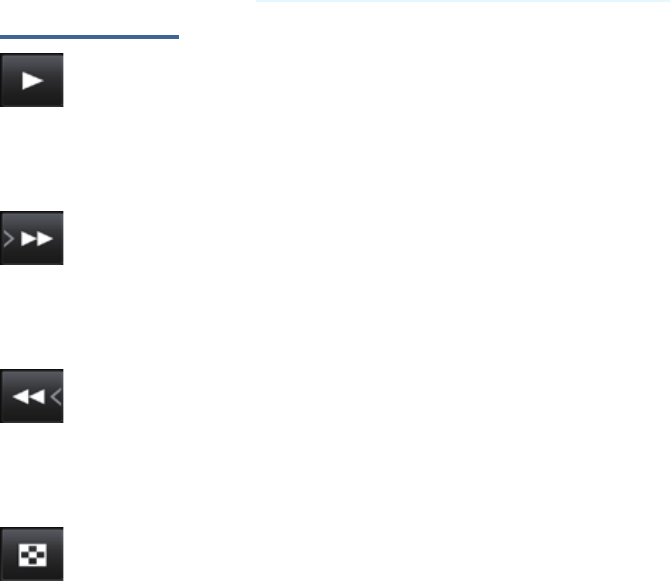
35
Using the application
/Using the remote control function
Functions of buttons
PLAY
Tap it to play/pause the camcorder.
It is used for confirming the selection while thumbnails are displayed on the
screen.
FF
Tap it to show the next photo.
It is used for moving the cursor to the right while thumbnails are displayed on
the screen.
RW
Tap it to show the previous photo.
It is used for moving the cursor to the left while thumbnails are displayed on the
screen.
INDEX
Tap this to stop playback and return to the thumbnails.


















