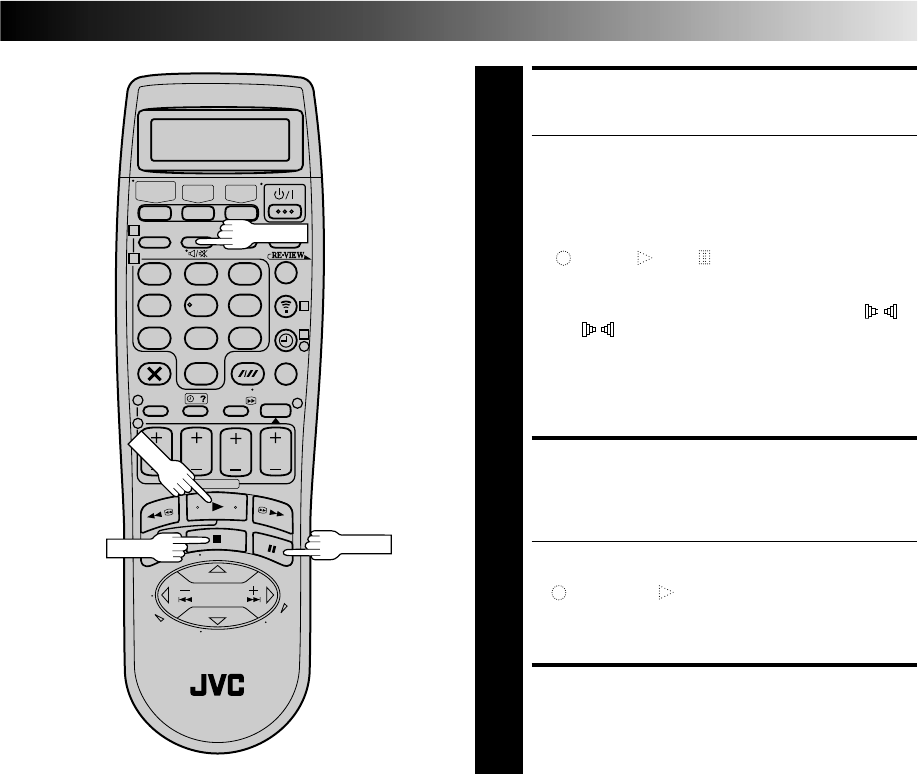
47
NOTES:
●
Once the Audio Dubbing starts, you can not use the other
deck.
●
When monitoring the sound during Audio Dubbing, the normal
soundtrack is automatically selected. If you wish to hear the mixed
sound (Hi-Fi + Normal soundtracks), press AUDIO on the remote
control to select "HIFI NORM" (VHS deck only
੬
pg. 34).
●
Audio dubbing stops automatically when the counter reaches
"0:00:00", and the recorder enters the Play mode (VHS deck
only). Check the counter reading before dubbing.
●
Audio dubbing is also possible using the rear panel AV1 (L-1)
IN/OUT or AV2 (L-2) IN/DECODER connector. When using
these connectors, make sure to select the correct input mode in
step 3.
●
Audio dubbing cannot be performed on a VHS/S-VHS
cassette that has had its record safety tab removed, or on a
Mini DV cassette that has had its erase protection switch set
to "SAVE".
●
When playing back an audio-dubbed tape on the VHS deck,
press AUDIO on the remote control to select the soundtrack
you wish to hear (
੬
pg. 34). When playing back an audio-
dubbed Mini DV tape on the DV deck, set "12BIT MODE" to
"SOUND2" (
੬
pg. 35).
●
Audio dubbing is not possible using the DV IN/OUT
connector.
123
456
789
1
2
1
2
3
0
3
4
4
AUDIO
PAUSE
PLAY
STOP
ENGAGE AUDIO DUBBING
5
Press A. DUB.
● It is possible to take the original sound recorded on
the tape in your recorder and mix it with other
sounds from a microphone, CD player etc. To
perform this audio dubbing with audio mixing,
connect as in the diagram on page 46.
● Your recorder enters the Audio Dubbing Pause mode.
(" " blinks, " " and " " light up on the front display
panel.)
● To perform audio dubbing with audio mixing, press
AUDIO on the remote control to select "HIFI L R"
or "L R" at this point. When using the DV deck
as the recording deck, also make sure that "12BIT
MODE" is set to "SOUND1" (੬ pg. 35).
* Audio dubbing with audio mixing is not possible if
you're using a monaural audio component, or if
you don't have an audio mixer.
START DUBBING
6
Engage the audio component's Play mode, then press
PLAY to start the tape in your recorder. Audio dubbing
begins at this point.
● When monitoring the audio-dubbed sound on the DV
deck, set "12BIT MODE" to "SOUND2". (੬ pg. 35)
● " " blinks and " " is displayed on the front display
panel.
● To stop dubbing temporarily, press PAUSE. Press
PLAY to resume dubbing.
END AUDIO DUBBING
7
Press STOP to stop the tape in your recorder, and
engage the audio component's Stop mode.


















