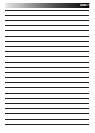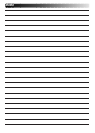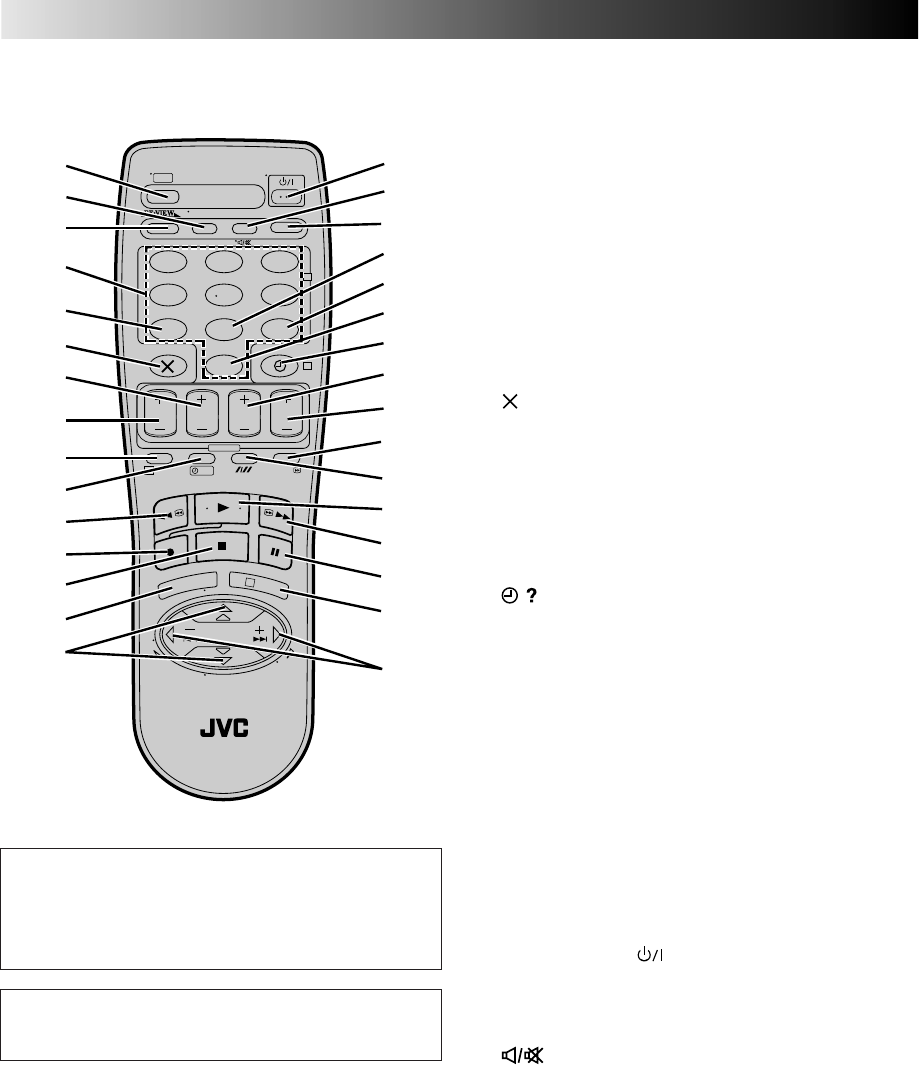
56
REMOTE CONTROL
SUBSIDIARY INFORMATION (cont.)
T
V
P
R
O
G
+
T
V
P
R
O
G
–
T
V
–
T
V
+
TV
0000
START
DEBUT
STOP
FIN
DATE
MENU
OK
TV
PROG
TV/VCR
DAILY/QTDN.VPS/PDC
AUX
?
WEEKLY/HEBDO
PROG
30 SEC
– –:– –
AUDIO
123
456
7
89
0
2
4
1
3
EXPRESS
y
u
t
*
p
2
7
6
5
1
8
3
9
4
0
!
@
#
$
^
&
w
q
)
(
e
r
o
i
%
Q
1 TV Button enables remote control of your JVC
TV. ੬ "Operating JVC TVs" on pg. 57
2 TV/VCR Button switches connected TV's mode
between TV and AV. ੬
pg. 12, 14 and
"Oper-
ating JVC TVs" on pg. 57
3 REVIEW Button "reviews" timer-recorded
programme. ੬ pg. 25
4 NUMBER Keys are used in preset position
selection ੬ pg. 14, VIDEO Plus+ timer pro-
gramming ੬ pg. 16.
5 PDC Button enables/disables PDC recording.
੬ pg. 17, 19
* VPS (Video Programme System) recording is not currently
available in the U.K. and not possible with this recorder.
6 Button cancels timer-programme. ੬ pg. 20
0000 Button resets counter to 0:00:00. ੬ pg. 15
7 STOP +/– Button inputs programme Stop Time.
੬ pg. 18
8 START +/– Button accesses Regular Program
screen; inputs programme Start Time. ੬ pg. 18
9 PROG Button accesses VIDEO Plus+ Program
screen. ੬ pg. 16
0 Button accesses Program screens/displays
to check the programme that you have pro-
grammed (next programme's information screen
appears each time button is pressed). ੬ pg. 20
! Rewind [REW] Button rewinds the tape ੬ pg. 12;
initiates high-speed reverse search. ੬ pg. 13
@ Record Button — same as button on recorder.
੬ pg. 14
# Stop Button — same as button on recorder.
੬ pg. 12
$ MENU Button accesses Menu screen. ੬ pg. 11
% %fi Button is used for selection in on-screen
menus. ੬ pg. 11
TV PROG +/– selects the connected JVC TV's
channel. ੬ "Operating JVC TVs" on pg. 57
^ STANDBY/ON Button — same as button on
recorder.
& AUDIO Button changes output sound mode.
੬ pg. 26
(TV Muting) Button mutes sound of
connected JVC TV. ੬ "Operating JVC TVs" on
pg. 57
* – –:– – (Display) Button switches display
between clock time, tape remaining time,
counter readings, preset position*. ੬ pg. 15
* Preset position is not displayed during playback.
( DAILY Button enables timer recording of daily
serials. ੬ pg. 17, 19
Buttons with a small dot on the left side of the
name can also be used to operate your JVC TV
while holding down the TV button.
੬ "Operating JVC TVs" on page 57.
This remote control transmits A code signals
only; it is not applicable to B code signals.