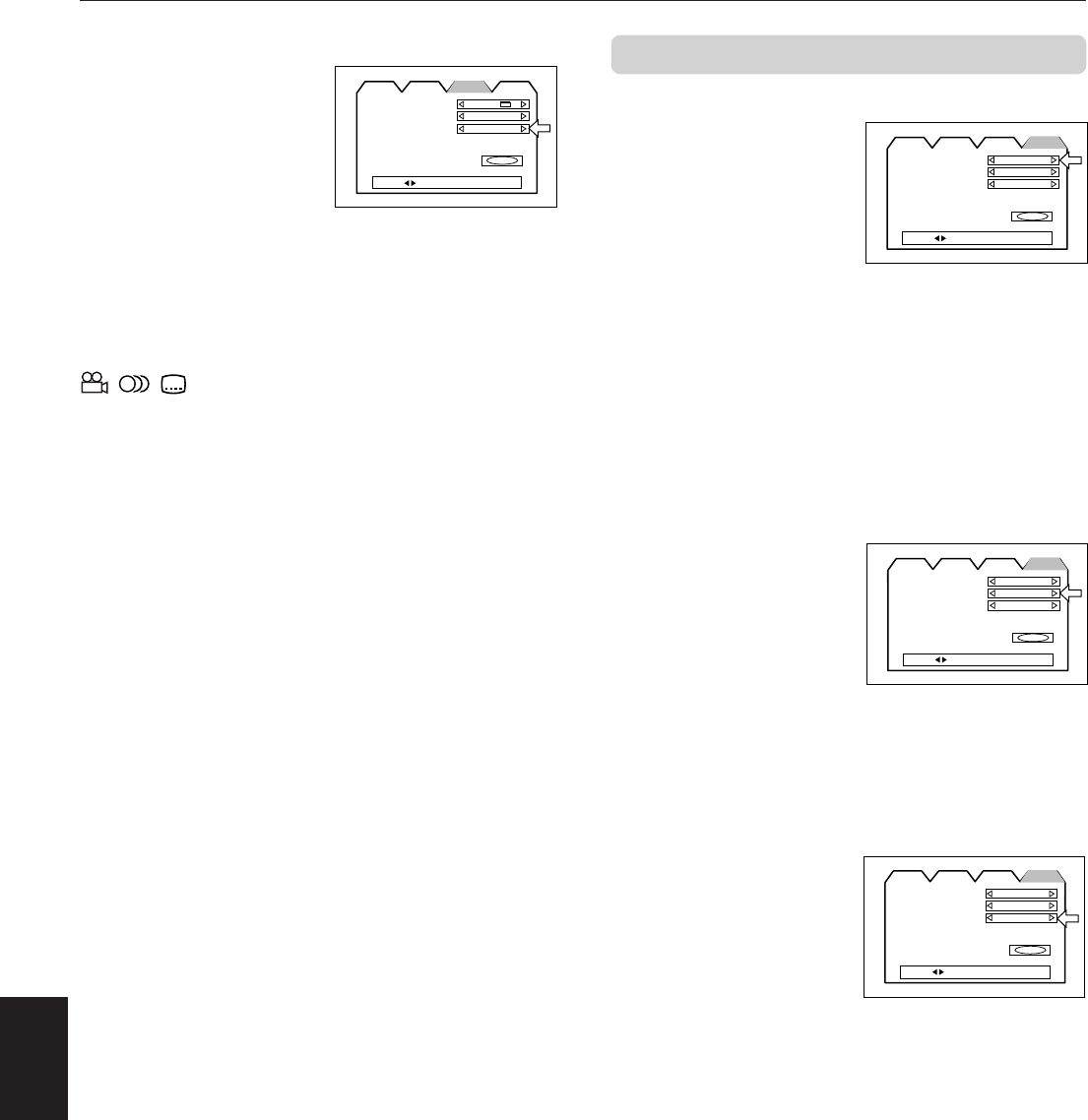
XV-M557GD/XV-M556TN (EN)
LVT0391-016A [UX, 3U, 4U, US, UT, UB]
45
Initial settings
Initial
settings
ON SCREEN GUIDE
The unit can display “on-
screen guide” icons or
characters on the picture,
which show what is
happening to the disc or
the unit.
•ON
The guide display is turned on.
• OFF
The guide display is turned off.
Examples of “on-screen guide” icons or characters:
, ,
MONITOR TYPE
4:3 LB
MODE 1
ON
EXIT
SCREEN SAVER
ON SCREEN GUIDE
AUDIO DISPLAY SYSTEM
LANGUAGE
PRESS KEY
SYSTEM page
AUTO STANDBY
When the unit is stopped
for more than 30 minutes or
60 minutes, the unit enters
standby mode
automatically.
•60
Time is set to 60 minutes.
•30
Time is set to 30 minutes.
• OFF
The auto standby function is off.
RESUME
You can select the resume function to be on or off. See
page 19.
•ON
Pressing # while stopped
starts playback from the
resume point if it is
memorized.
• OFF
Pressing # while stopped starts playback from the
beginning of the disc.
AV COMPULINK MODE
If you use the AV Compulink system, you must set this
item correctly.
Select from the three
options: “DVD1,” “DVD2”
and “DVD3” according to
the equipment to be
connected.
See page 48.
AUTO STANDBY
OFF
OFF
EXIT
RESUME
AUDIO DISPLAY SYSTEM
LANGUAGE
DVD 1
AV COMPULINK MODE
PRESS KEY
AUTO STANDBY
OFF
OFF
EXIT
RESUME
AUDIO DISPLAY SYSTEM
LANGUAGE
DVD 1
AV COMPULINK MODE
PRESS KEY
AUTO STANDBY
OFF
OFF
EXIT
RESUME
AUDIO DISPLAY SYSTEM
LANGUAGE
DVD 1
AV COMPULINK MODE
PRESS KEY
EN42-47XV-M557GD/556TN[U] 99.10.29, 4:59 PM45


















