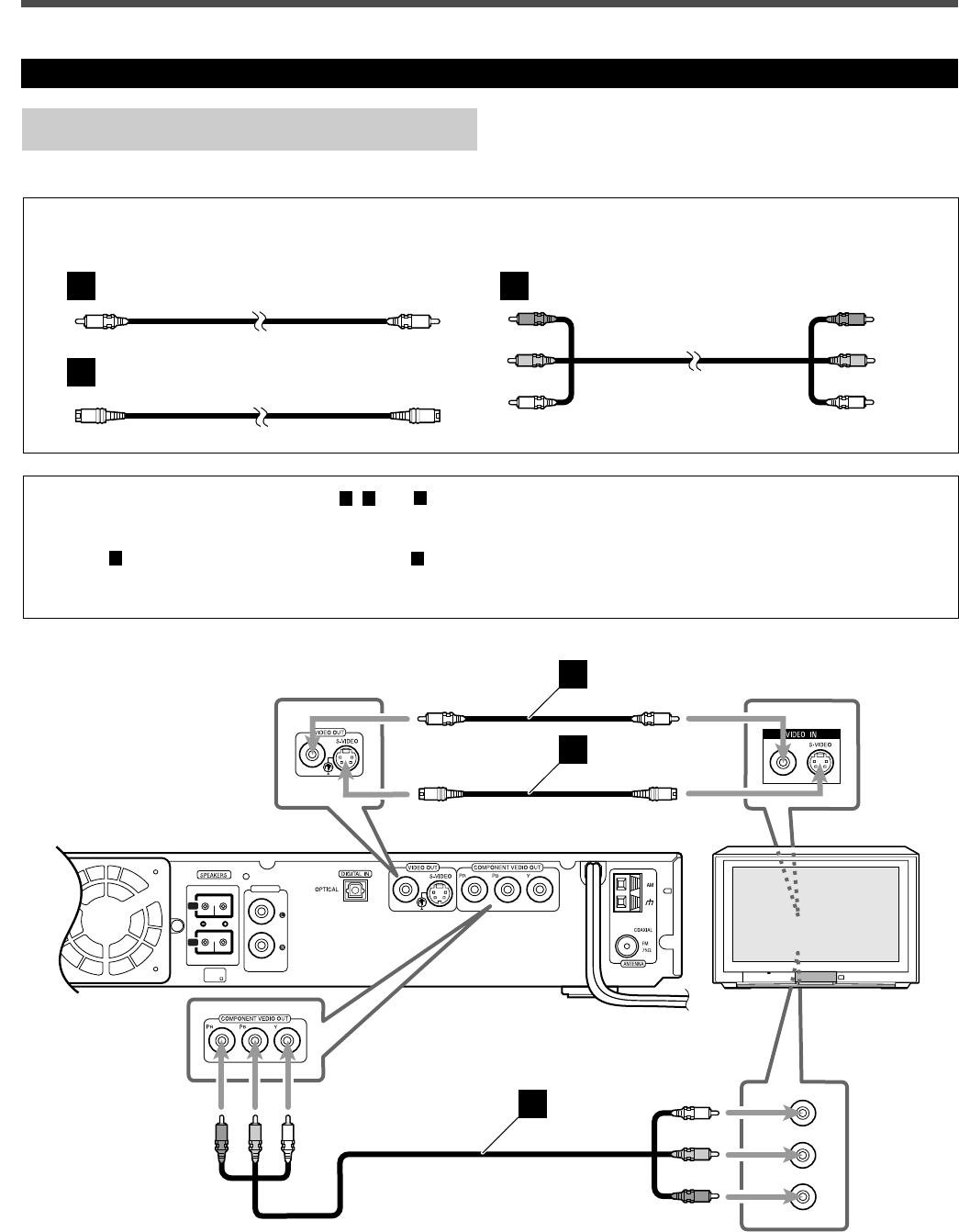
8
Getting Started
Connecting Audio/Video Component
Turn the power off to all components before connections.
TV connection
L
R
REAR
AUDIO IN
AUX
REAR
MIN 6
Y
P
R
/C
R
P
B
/C
B
TV
A
B
C
A
B
C
S-video cord (not supplied)
Video cord (supplied) Component video cord (not supplied)
The S-video cord and the component video cord are not supplied with this system.
Use the cords supplied with another components or purchase them at an electric appliance store.
You can select one of three connection types—
A
,
B
, and
C
.
• If your TV has S-video (Y/C-separation) and/or component video
(Y, P
B
, P
R
) jacks, connect them using an S-video cord (not
supplied)
B
and/or component video cord (not supplied)
C
.
By using these jacks, you can get a better picture quality—in the
order : Component video > S-video > Composite video.
• If your TV equipped with component video jacks supports the
progressive video input, you can enjoy a high quality picture by
making the progressive scanning mode active (see page 10.)
Red
Blue
Green
01_11_TH_A25[J].p65 03.8.31, 2:08 PM8


















