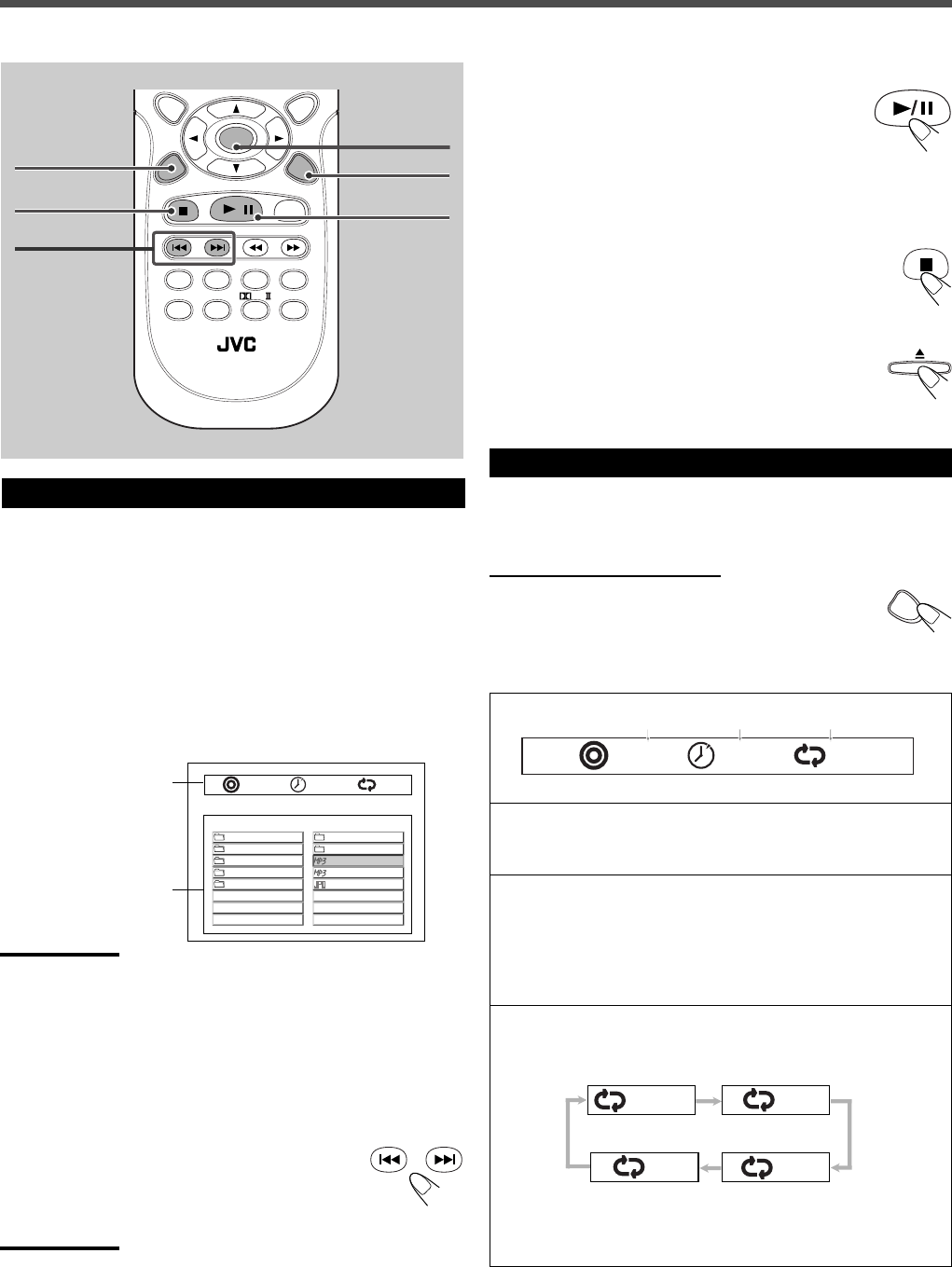
31
MENU
MENU
CHOICE/TIME
AUDIO
SLOW RETURN PL
SUBTITLE ANGLE ZOOM
ON SCREEN
ENTER
/
REPEAT
FM MODE
STEP
DOWN - TUNING - UP
PROGRESSIVE
RM-STHA25J
DVD THEATER SYSTEM
Starting Playback
It is recommended to turn on your TV when playing back MP3 or
JPEG files.
Insert a disc.
After detecting the disc, playback starts automatically.
• The contents recorded on the disc are shown on the TV screen
while playing back an MP3 file.
• JPEG files (still pictures) are automatically shown on TV screen
one after another with the on-screen bar.
• Press ON SCREEN to show the on-screen bar.
MP3/JPEG Playback
To stop playback for a moment
Press 3/8.
The picture stays on the TV screen when you play back
a JPEG file.
To resume play, press 3/8 again or ENTER.
To stop during playback
Press 7.
• The picture disappears and the on-screen display appears
on the TV screen when you stop playing back a JPEG file.
To remove the disc
Press 0.
“OPEN” appears on the display and the disc tray comes out.
To close the disc tray, press 0 again.
Notes:
• If the loaded disc is recorded in an unplayable format, “WRONG
DISC” appears on the display. See also “Disc Introduction—DVD/
VCD/SVCD/CD” on page 21 for the disc compatibility.
• The picture size of the JPEG file changes automatically to fit the TV
screen.
• You cannot zoom a JPEG picture.
To go to another file
Press ¢ or 4 during playback.
• ¢: Skip to the beginning of the next file.
• 4: Skip to the beginning of the current or
previous file.
Notes:
It requires a longer time to read out data when playback moves to files
in another folder. It is not malfunction. The time varies with the number
and type of files in the folder.
3/8
7
4/¢
ENTER
ON SCREEN
1: Current file and total number of the items in the
current folder
• Ex.: 1st file is playing out of 3 files in the current folder.
2: Time indicator
Each time you press CHOICE/TIME while playing back
MP3 files, the indication changes between the elapsed
playing time and the remaining time of the current file.
The indication is fixed “0:00:00” when a JPEG file is played
back.
3: Repeat mode indicator
You can check the current repeat mode. The indication
changes according to the repeat mode as follows:
See “Repeating Playback” on page 33 for the detail of each
repeat mode.
The on-screen bar
0001/0003 OFF0:00:28
1 2 3
Showing the On-Screen Bar
You can show the following information on the TV screen while a
disc is loaded.
From the remote control ONLY:
Press ON SCREEN.
• Each time you press the button, the following on-screen
bar appears and disappears.
ON SCREEN
ROOT ..
ALPHA
BETA
GAMMA
DELTA
AAA
0
1
2
3
ALFA01
BRAVO02
CHINA03 4
0002/0003 OFF0:00:28
On-screen bar
On-screen display
REPEAT:DIRREPEAT:TRACK
REPEAT:DISCREPEAT OFF
DISC
OFF
TRACK DIR
CHOICE/TIME
30_33_TH_A25[J].p65 03.8.31, 2:09 PM31


















