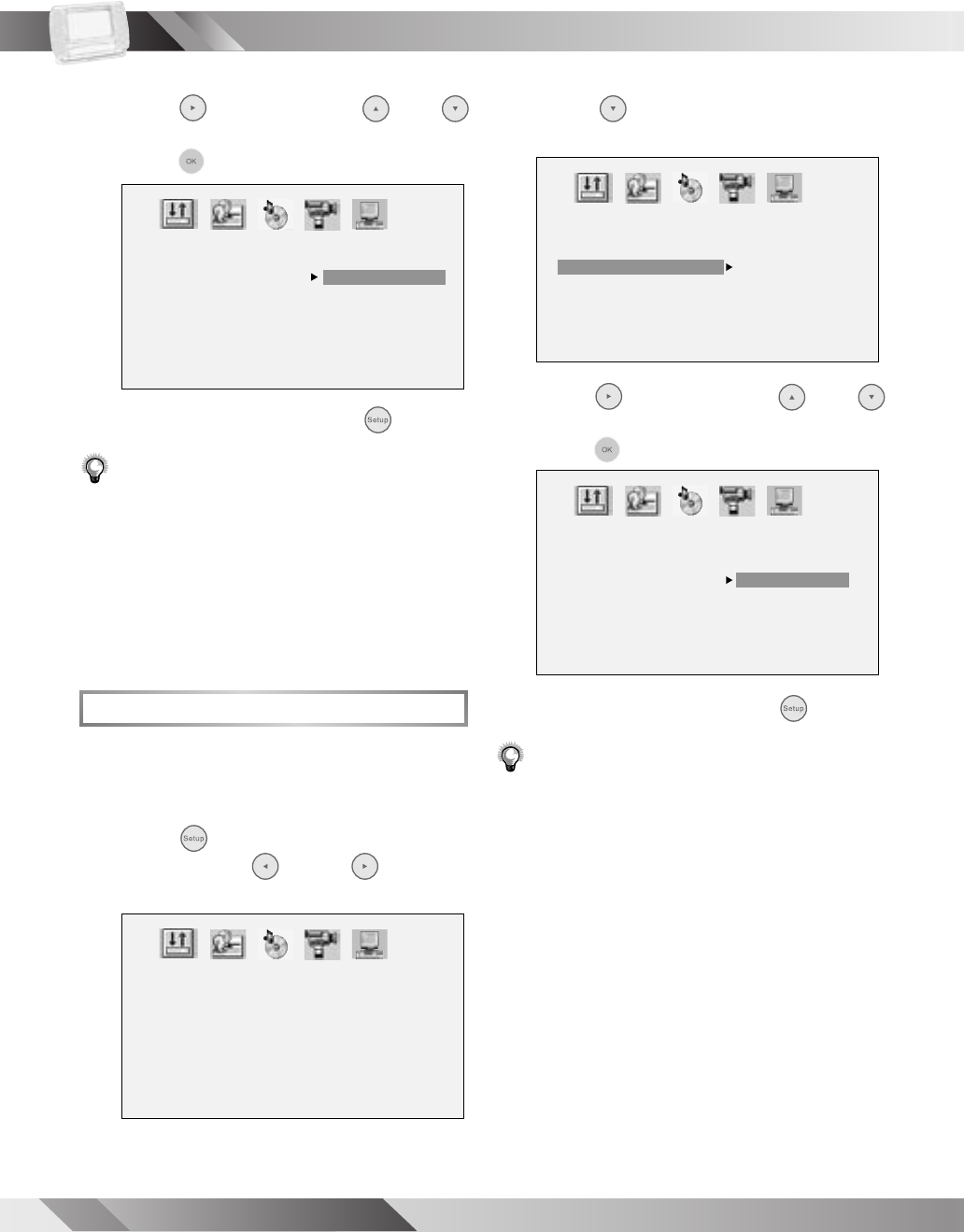
28
PORTABLE DVD PLAYER USER GUIDE
3-2 Audio Setup - continued
AUDIO SETUP
DIGITAL OUT
DOWNMIX
NIGHT MODE
MAIN PAGE
STEREO
VSS
2 Press
Down
to highlight NIGHT
MODE.
3 Press
Right and then
Up /
Down to highlight a preferred option.
Press
OK.
- To leave SETUP MENU, press
Setup.
Note:
•
With the DVD format, a program’s soundtrack is
an accurate and realistic audio presentation of
the programs' content. However, in some cases,
a compressed dynamic range of the audio
output (the difference between the loudest
sounds and the quietest sounds) might be
desirable, for example, to view programs
at night without disturbing other people. The
Night Mode setting can help to achieve the
effect.
3 Press
Right and then
Up /
Down to highlight a preferred option.
Press
OK.
- To leave SETUP MENU, press
Setup.
Note:
• If it's preferred to downmix multi-channel audio
signals into two channels for use with your stereo,
select STEREO.
• If it's preferred to send the multi-channel audio
output signals to two channels to enjoy surround
sound, select VSS.
Night Mode
The Night Mode function compresses the
dynamic range of the audio output. See Note.
1 Press
Setup to display the Setup
Menu. Press
Left /
Right to
highlight AUDIO SETUP icon.
AUDIO SETUP
DIGITAL OUT
DOWNMIX
NIGHT MODE
MAIN PAGE
AUDIO SETUP
DIGITAL OUT
DOWNMIX
NIGHT MODE
MAIN PAGE
ON
OFF
AUDIO SETUP
DIGITAL OUT
DOWNMIX
NIGHT MODE
MAIN PAGE
ON
OFF


















