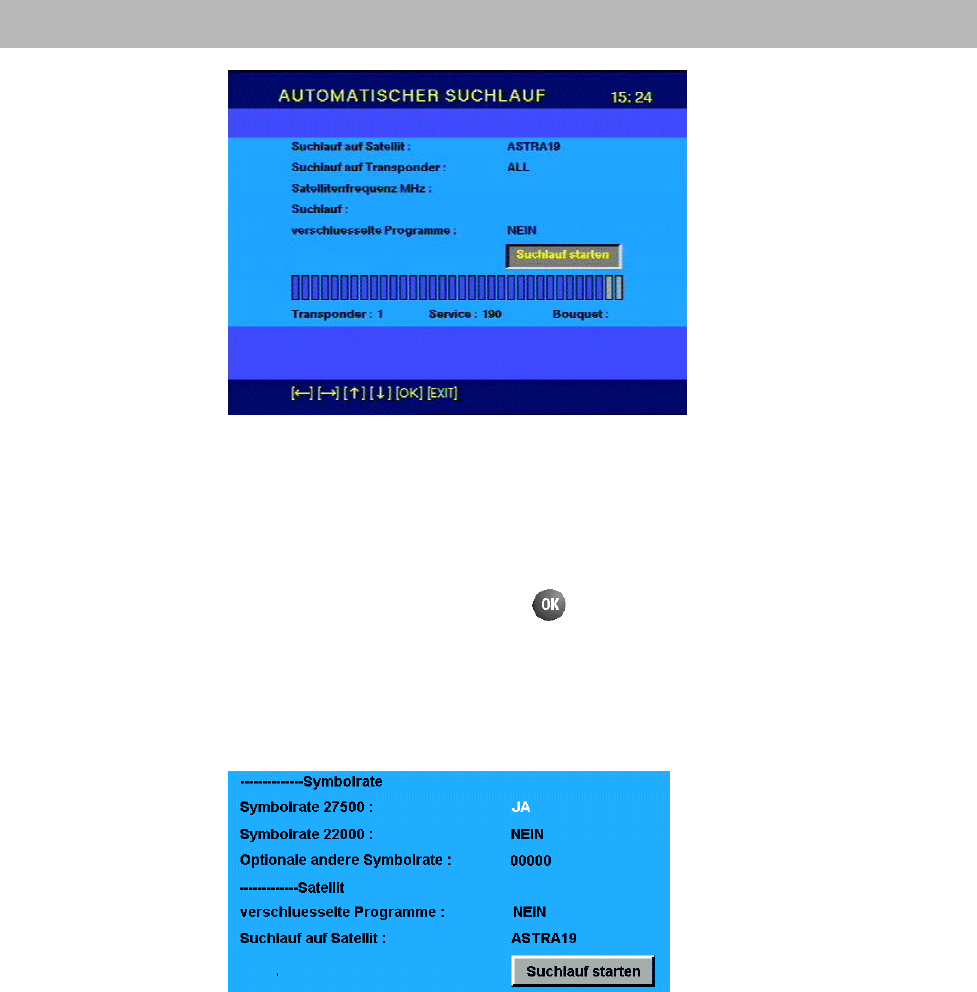
Initial settings
30
A conveyor belt indicating the progress of the search appears in the lower part of
the screen. Below it are displayed the number of new transponders found, number
of services found and number of new bouquets found.
The services found comprise all TV programmes, all radio programmes and all
data services.
After completing the search run a message appears: “Search run has finished!“,
which you should confirm with the
key.
Transponder search run
A search is carried out for new TV and radio programmes, even if the transponder
information (satellite frequency, polarisation etc.) is not available. After selecting
this submenu entry, the settings can be entered for the search run:
The meaning of the entries is as follows:
Symbol rate The symbol rate specifies the amount of data that is transmitted per second. It is
measured in MSymbols/s and is equal to the number of symbols that arrive per
second.
Symbol rate 27500 YES A search is carried out for transponders with a symbol rate
of 27,500 MS/s. The default setting is “YES“.
NO No search is carried out for transponders with a symbol rate
of 27,500 MS/s.
Symbol rate 22000 YES A search is carried out for transponders with a symbol rate
of 22,000 MS/s.
NO No search is carried out for transponders with a symbol rate
of 22,000 MS/s. The default setting is “NO“.


















