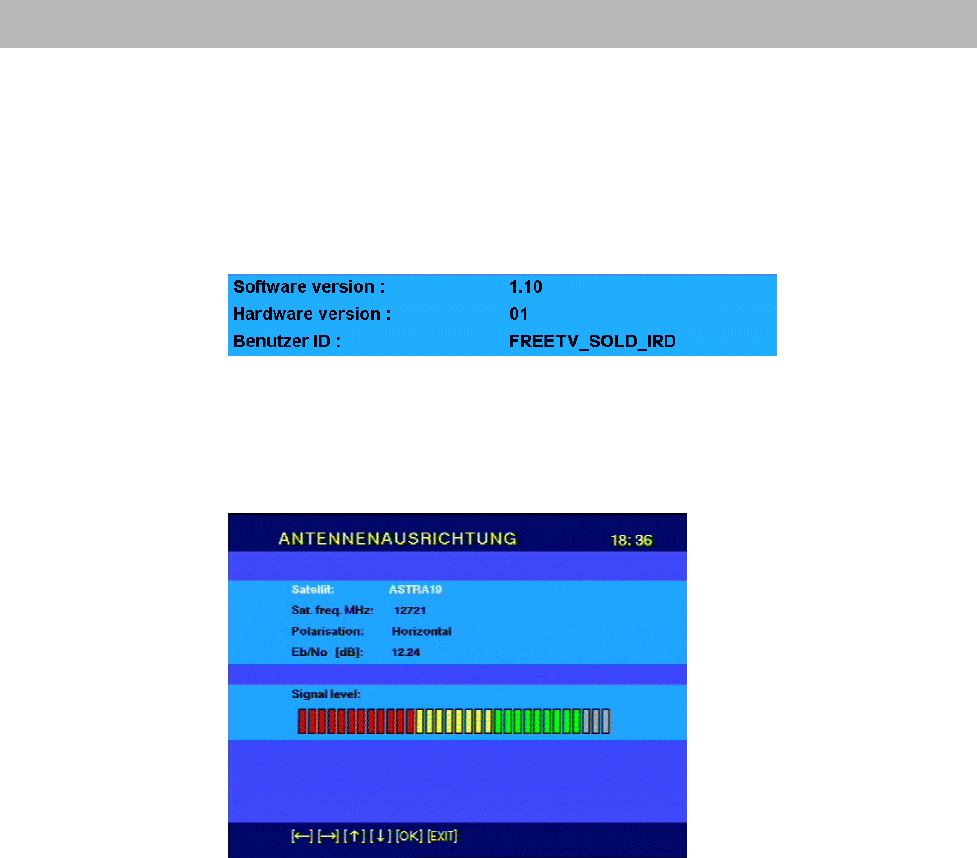
Initial settings
36
If an open envelope is displayed in the main menu, this indicates that a new
version of the software can be downloaded from the satellite. The download
process takes approximately 10 minutes. The result is displayed on the screen.
The software update operation is entirely menu-driven.
SYSTEM DIAGNOSIS
The system settings are displayed on the screen:
These settings are for display only, and can only be altered with a software update.
ANTENNA ALIGNMENT
The antenna settings are displayed on the screen:
The settings have the following meaning:
Satellite The satellite whose antenna alignment is to be checked is selected in this menu
line.
Sat. freq. MHz The frequency of the current transponder is displayed.
Polarisation The polarisation of the signal is shown.
Eb/No [dB] The Eb/No ratio in dB indicates whether the receiver is sufficiently locked on to the
digital Sat signal. For good reception the receiver needs an Eb/No ratio of at least
4.8 dB. With Eb/No values below the reference value of 4.8 dB reception is
generally no longer possible and the receiver switches off accordingly.
If your receiver is showing Eb/No values that are too low there may be several
reasons for this:
- The gain of your satellite antenna is too low. That is, the diameter of your
satellite dish is possibly too small.
- There is a bad weather front situated between satellite and antenna which is
temporarily impairing the reception.
- Your satellite antenna is not aligned correctly.
- You have selected a satellite at which your antenna is not aligned. In such a
case, “not locked on“ is displayed.
Signal level The signal level is displayed by means of a percent modulation indicator. The
further it is modulated into the green area on the right, the better is the alignment of
the antenna on the satellite. An evaluation of the analogue signals is also carried


















