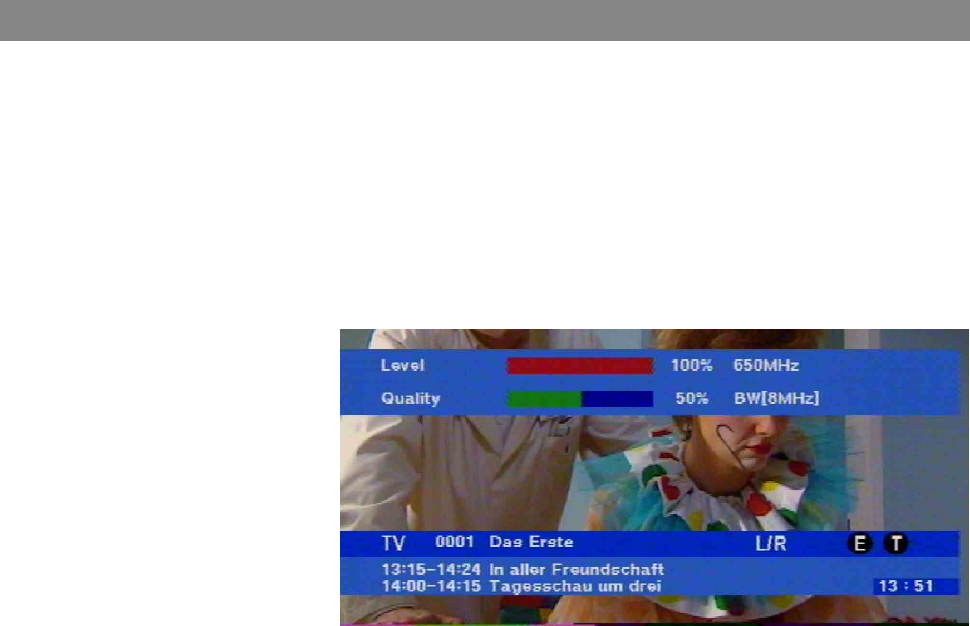
Operation
15
The Quality Button (Antenna Adjustment Help Function)
In addition to displaying the reception strength and quality, the receiver
also features an audible-signal help function to aid in adjusting the
antenna:
Adjust the receiver to the channel you want to receive and press the
Quality button.
As soon as the Quality display is activated, the receiver starts
transmitting an audio signal at a frequency and repetition rate
corresponding to the received signal.


















