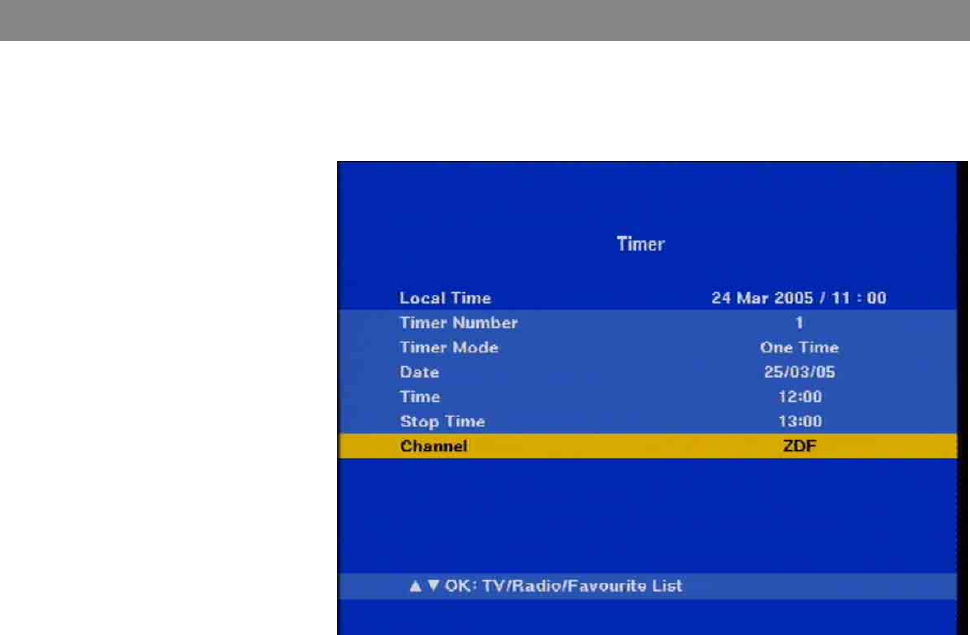
Main menu
17
Timer Setting (Automatic Programming)
Note:
The timer can be programmed either by way of the EPG (Electronic
Programme Guide; see page 14) or as follows:
The clock must be correctly set so the timer is ready for programming
(see "Installation Menu/System Setup/Setting the Time").
Programme the event number (1 to 8), and activate the timer to enable
programming.
1. To select the date, press the OK button while in the "Date" field.
2. A calendar appears, and you can then select the desired date
using the / / buttons.
3. Press OK to confirm your selection.
=> Alternatively: Move to the date field, select the day, month and
year using the / buttons and key in the desired number using
the number pad.
4. Then select the start and end times and the number of the channel
you want to record.
5. To select the channel, press the OK button while in the "Channel"
field.
6. The channel list appears, and you can then select the channel you
want using the / buttons.
7. Press OK to confirm your selection and programme it into the
timer.


















