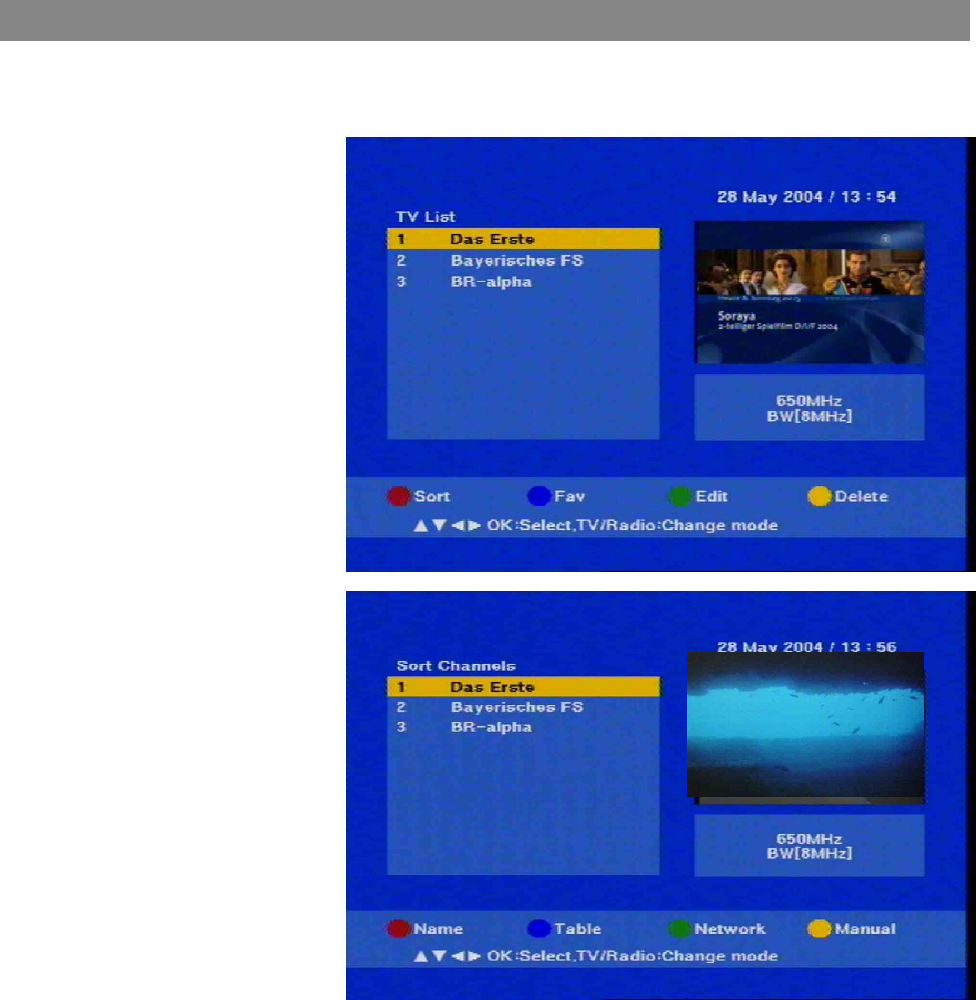
Main menu
18
Organising Channels and Favourites
Sort:
1. Press the "Menu" button to access the receiver's menu.
2. Choose "Edit Channel List" and press "OK" to confirm.
3. Then select the channel you want to move using the cursor
buttons (the channel is highlighted in yellow).
4. Then press the red "Sort" button, followed by the yellow "Manual"
button.
5. Using the number pad on your remote, key in the number of the
channel location you want to move to in the field underneath
"Move to...
" and confirm with "OK".
6. Press the "Exit" button to quit the menu.
7. Press "OK" to confirm the "Save sort order?" prompt.
8. Key in the required PIN number using the number pad
(the factory default is "0000").
9. Press the "Exit" button to quit the menu.
Important! Once you have confirmed a sort order you can no longer access
the previous list.


















