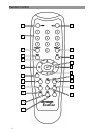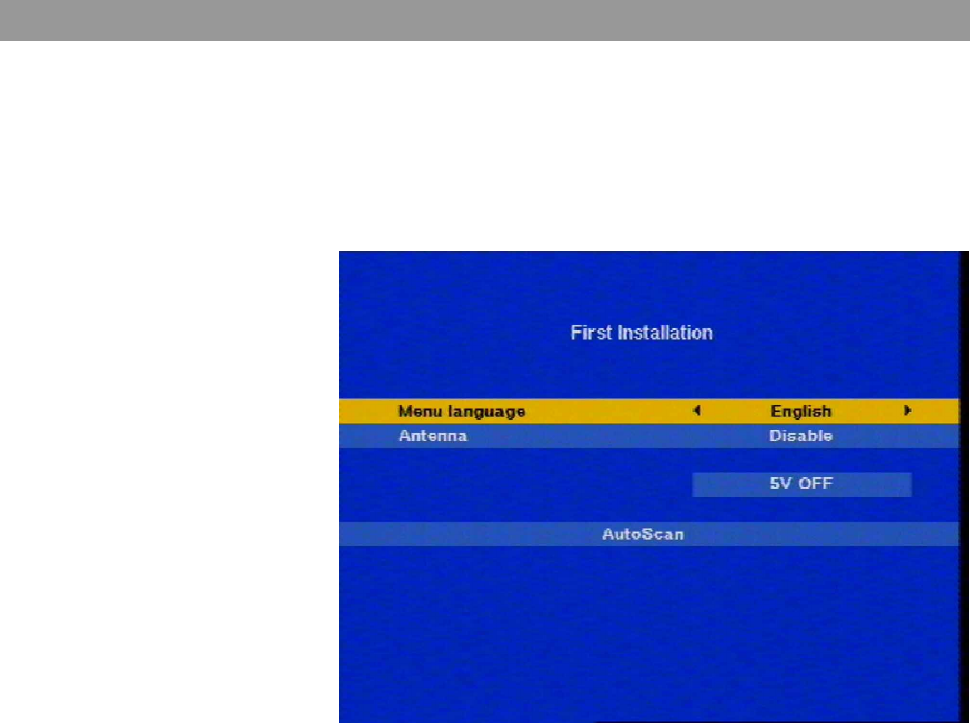
Operation
10
Operation
First Installation
When you have connected your receiver properly, switch it on using
the power switch on the rear of the unit. You will see the following:
Now select the language in which you would like to see the menu by
using the /keys.
If you use a DVB-T indoor antenna (e.g. the Kathrein BZD 30), the
antenna must receive a supply voltage of 5V (unless the antenna has
its own power supply). The standard setting is 5V OFF (inactive); you
can use the / keys to switch the power supply on, 5V ON (active).
Confirm your entry with the OK key. The receiver now skips
automatically to the “Programme search“ menu, and starts the
automatic programme search of the entire frequency range.
The programmes/channels which the receiver has found are stored in
the pre-set programme list. You can use the / keys to change
between the channels as usual.