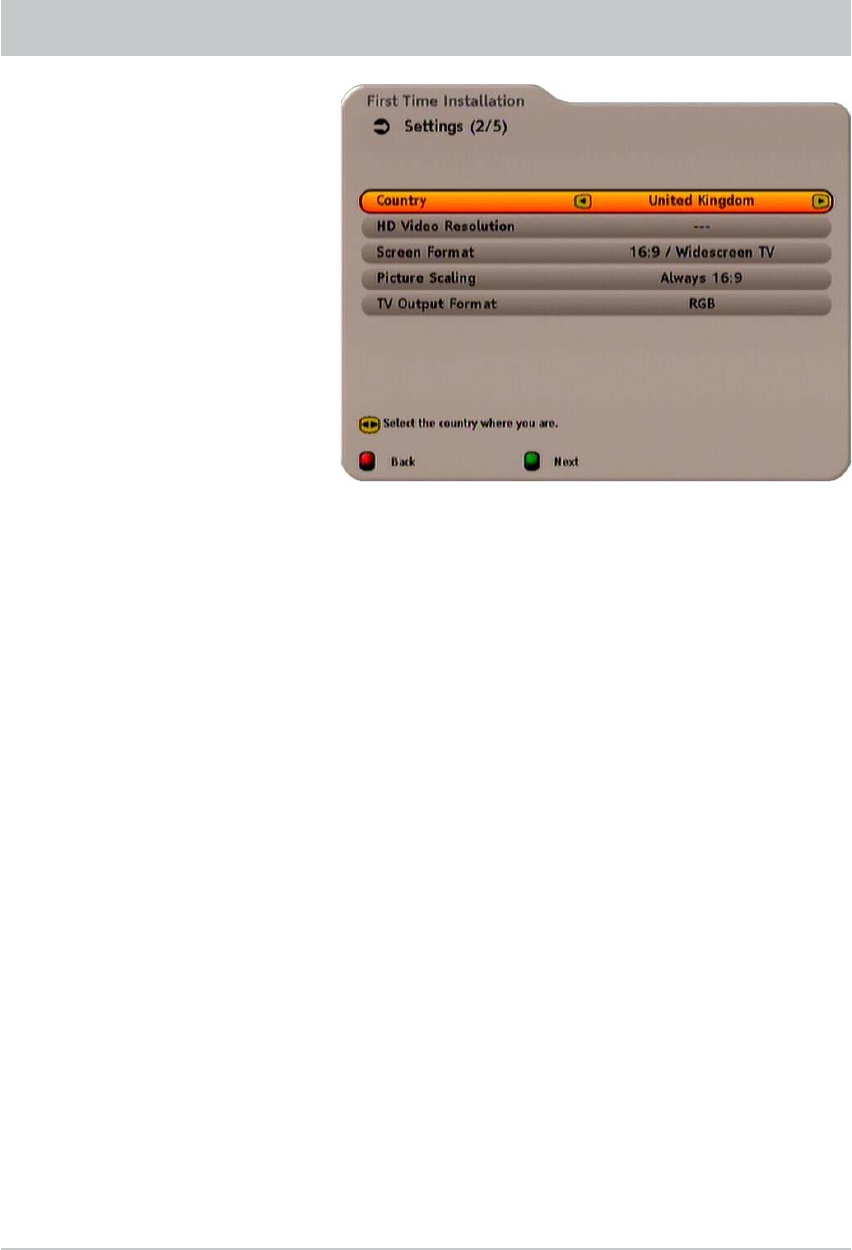
12
FIRST INSTALLATION
Press the
buttons to select the desired country. Press the
buttons to switch to the “HD Video
Resolution” line. Set the video resolution of your TV set here using the
buttons (only on connection
of the receiver and the TV set using the HDMI interface). Refer to the user guide/operating instructions
for your TV set.
Press the
buttons to switch to the “Screen Format” line. Use the
buttons to set the
screen format for your TV set. Refer to the user guide / operating instructions for your TV set.
Press the
buttons to switch to the “Picture Scaling” line. Use the
buttons to perform the
settings for the picture scaling. Refer to the user guide / operating instructions for your TV set.
Press the
buttons to switch to the “TV Output Format” line. Select here the signal that your TV set
can process using the
buttons (only on connection of the receiver and TV set using the Scart TV
socket). Refer to the user guide/operating instructions for your TV set.
Press the
!
(green) button to open the next menu:


















