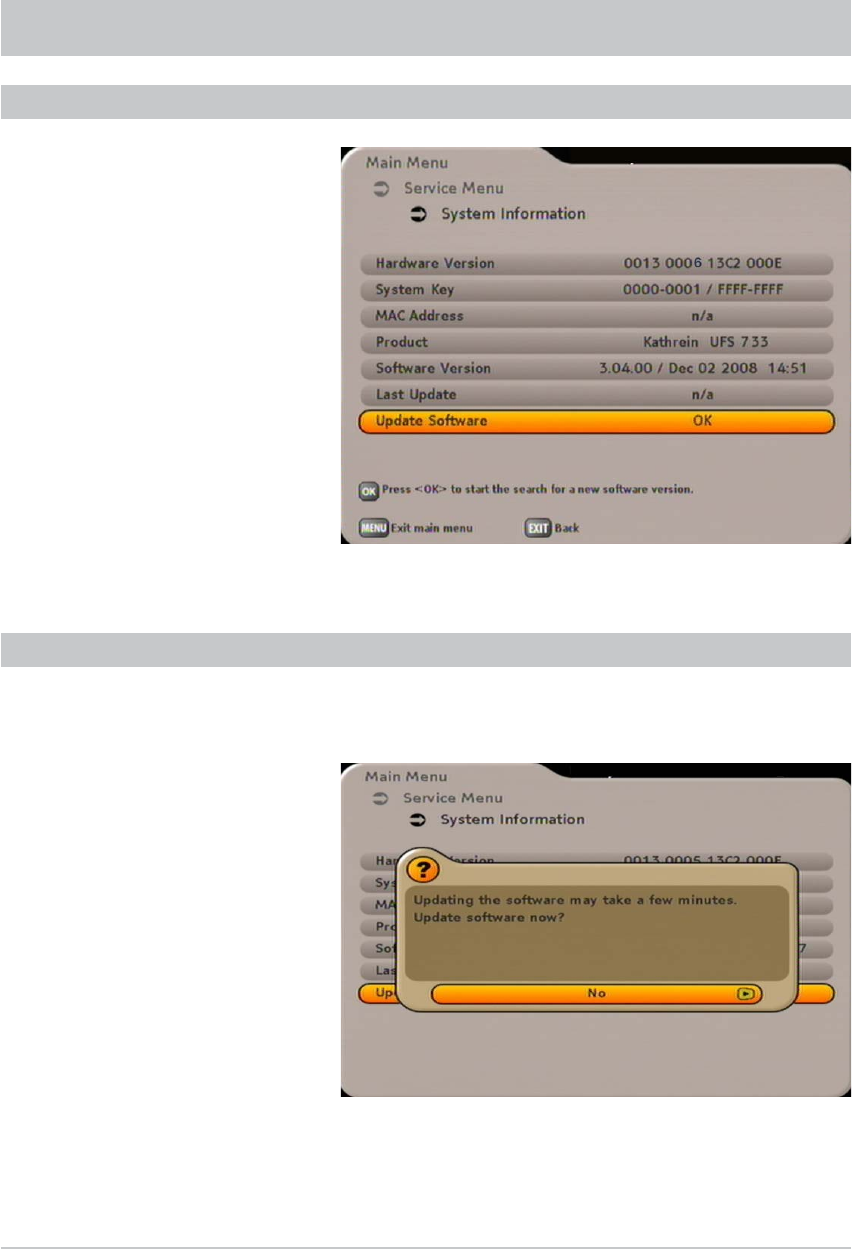
61
SYSTEM INFORMATION
SERVICE MENU
In the “System Information” menu, the receiver displays information regarding its hardware and software
versions.
UPDATING SOFTWARE
As soon as the receiver is switched into stand-by mode, it automatically checks whether new software/a new
servicelist is available for downloading. If new software/a new servicelist is available for downloading, you
will see the following display:
Use the
buttons to select “Yes” if you wish to update the software now, or “No” if you wish to update
the software at a later time. Confi rm your selection with the
button.


















