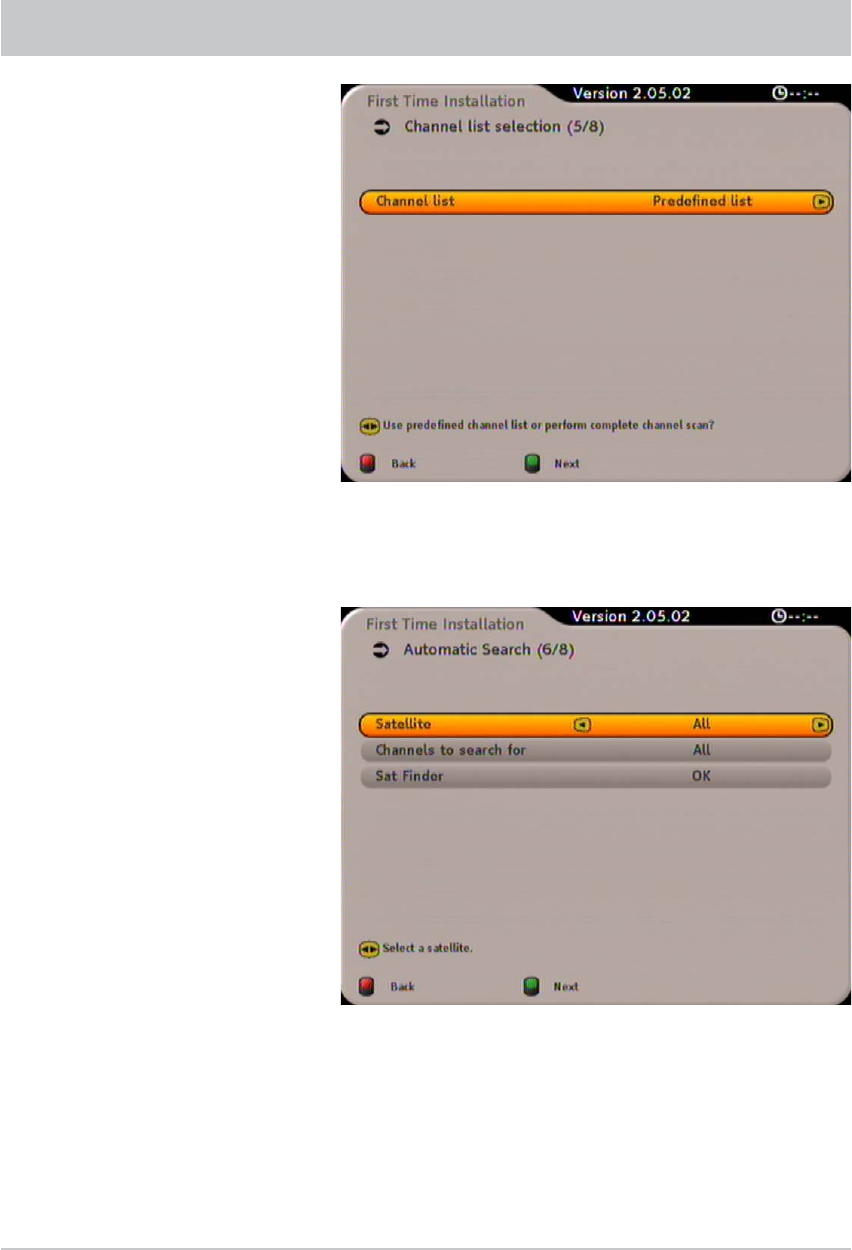
24
FIRST INSTALLATION (SEARCH)
Using the
buttons, select whether you want to use the pre-defi ned satellite channel list or start a
search. Confi rm your selection using the
!
(green) button. On the selection of “Predefi ned List”, please
continue with the “First Time Installation (DVB-T antenna)” section. If you select “Search Channels”,
the following display appears:
Use the
buttons to select whether you want the search to cover all satellites or only one
specifi c satellite. Using the
buttons switch to the “Channels to search for” line. Here, using
the
buttons, you can select whether you want to search only for free-to-air channels, only for
encrypted channels, or for all channels. The receiver also provides you with a feature for checking the
reception system settings in the “Sat Finder” line. Open using the
button. The following display
appears:


















