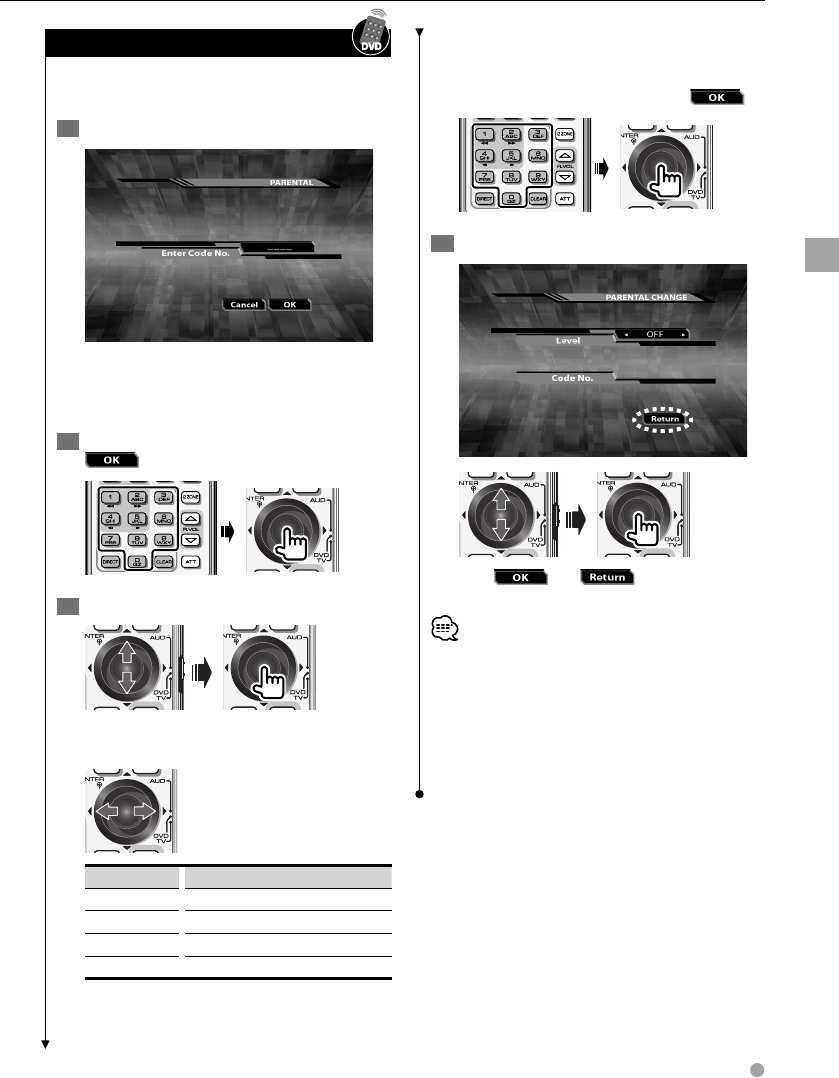
English 27
Parental level setup/change
Changes the parental level and password for discs
and scenes.
1
Display the Parental screen
Refer to <DVD player setup> (page 24).
When setting it for the second time and after,
the message "Input Code No." will be displayed.
2
Enter a 4-digit password, and select
3
Select features to set
Level
Set the parental level.
Display Setting
"OFF" Parental level is not set.
"1" Parental level High
…
…
"8" Parental level Low
Code No.
This needs to be entered when changing the
password for the parental level.
Enter a 4-digit password, and select .
4
Exit the setup
After and are selected on
each screen the previous screen appears.
• Resetting this unit will clear the parental level and
password.
• Some discs may require you to enter a password before
a scene appears that has a parental level higher than
specified. In this case, the playback resumes when you
enter the password.
• If the disc being played has no parental level, playback is
not restricted.
DVD setup


















