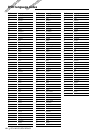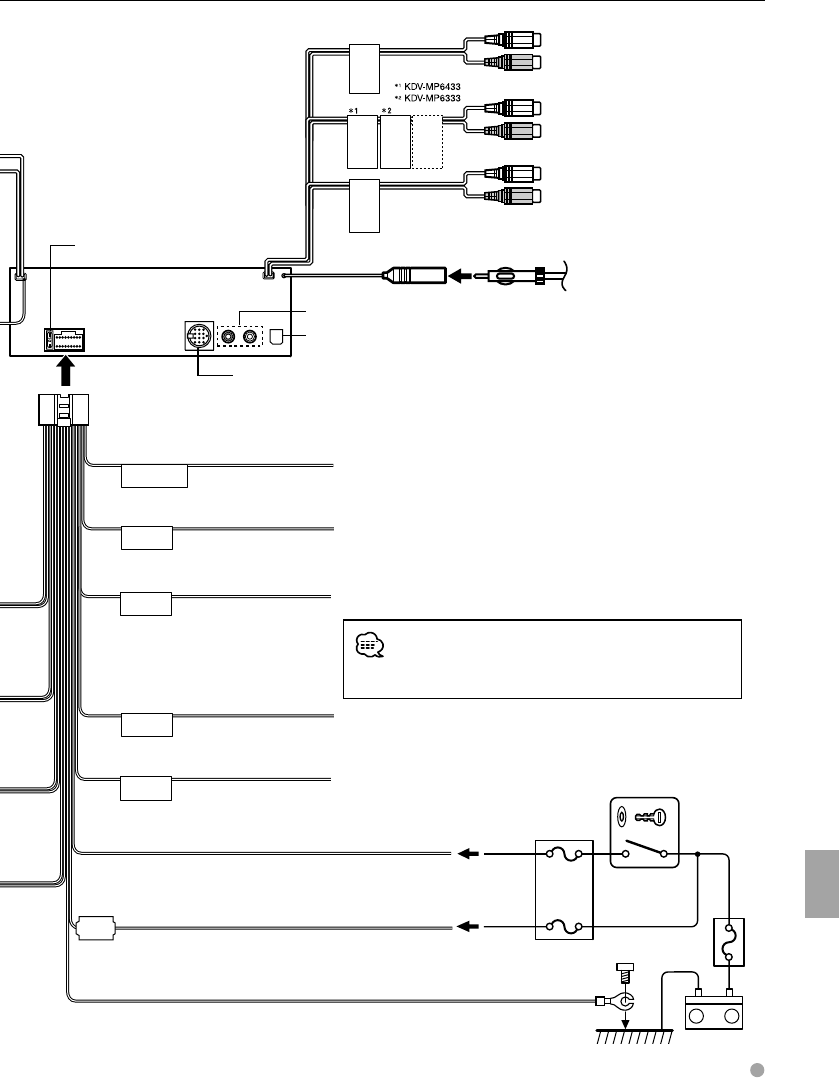
English 71
Connections
–
+
P.CONT
MUTE
ANT CONT
ILLUMI
EXT.
CONT
REAR/
SUBWOOFER
SUB
WOOFER
AUX IN
REAR
AVOUT
(AUDIO)
Ground wire (Black) - (To car chassis)
Battery wire (Yellow)
Ignition wire (Red)
Battery
Car fuse box
(Main fuse)
Ignition key
switch
Car fuse box
ACC
Motor antenna control wire (Blue)
Power control wire (Blue/White)
TEL mute wire (Brown)
Dimmer control wire (Orange/White)
Depending on what antenna you are using, connect either to the
control terminal of the motor antenna, or to the power terminal
for the booster amplifier of the film-type antenna.
When using the optional power amplifier, connect to its power
control terminal.
Connect to the terminal that is grounded when either the telephone
rings or during conversation.
To car light control switch
Fuse (10A)
Wiring harness
(Accessory1)
FM/AM antenna input
Connector for external device
Items sold separately such as a disc changer and KCA-iP500 can
be connected here. Refer to the instruction manual of the device
being connected for detailed information on connection methods.
Front output
KDV-MP6433:
Subwoofer Output/AV (Audio) Output
KDV-MP6333:
Rear Output/Subwoofer Output/
AV (Audio) Output
AUX input (KDV-MP6333 only)
Is not used.
• To connect the Kenwood navigation system, consult your
navigation manual.
Rear Output
(KDV-MP6433 only)
Antenna cord
External amplifier control wire
(Pink/Black)
To "EXT.AMP.CONT." terminal of the amplifier
having the external amp control function.