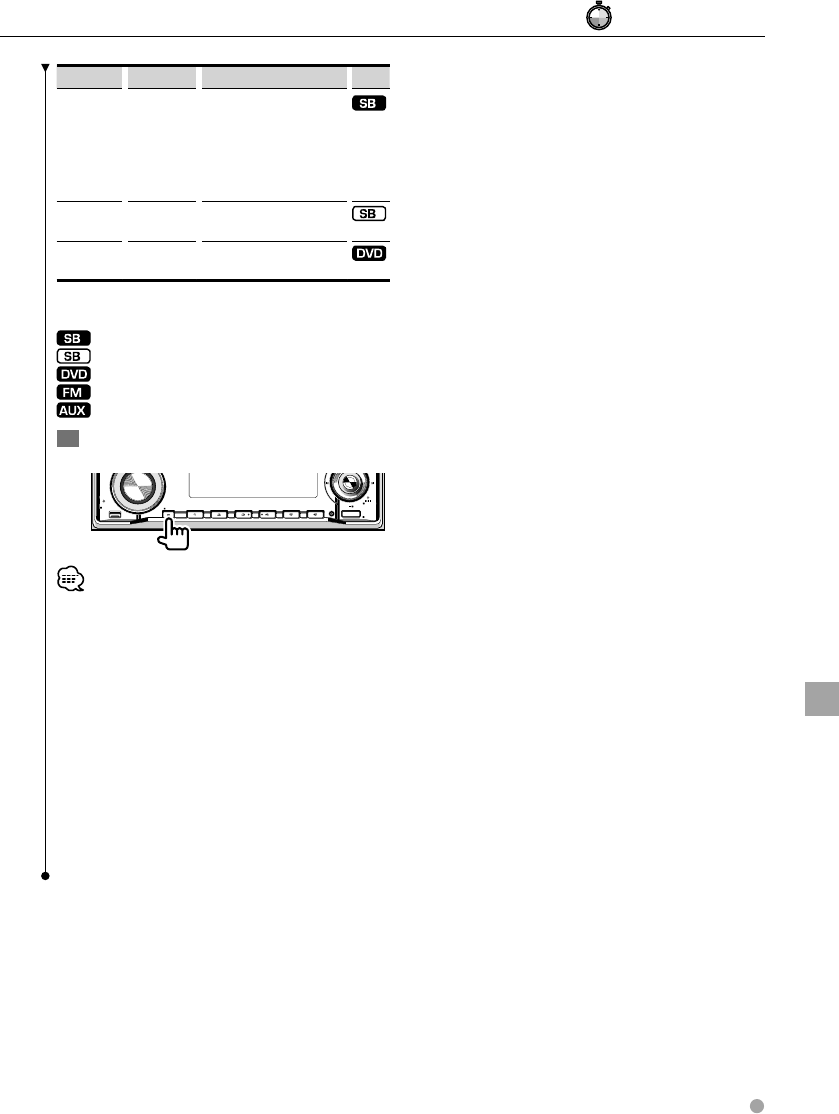
English 45
Menu
Display Setting Setting overview
Source
"P/N"** PAL*/NTSC Switch between the signal
systems (PAL/NTSC) of the on-
screen display.
Select the same signal system
as that used for the monitor
connected to this unit.
"A -
PRESET"
Refer to
page 50
Registers/recalls audio settings.
"M/V" No setting is
available
Displays Macrovision version.
* Indicates the default configuration after purchase.
** This setting is for KDV-MP6333 only.
: Can be set in standby state.
: Can be set in other than standby state.
: Can be set while accessing DVD source.
: Can be set during FM reception.
: Can be set while accessing AUX/AUX EXT source.
5
Exit menu mode
Q
AM
SETUP
AUD
VOL
MENU
SCANSTOP
M/S
RDM REP
F.S EL
M.RDM
OFF
DISP
SW
SRC
• "ZONE2" is displayed while the dual zone function is set
to ON.
• "SWPRE" is displayed when dual zone function is turned
OFF.
• "CD READ"/"P/N" can be set while no disc is inserted in
the unit.
• For further information on each feature, refer to <Help?
Term> (page 64).
• Changing "SWPRE" setting will change the "AVOUT"
setting value of <Audio setup> (page 37) to "–15".
• About the Signal Systems of the Video Disc and
Monitor
If the signal system (PAL/NTSC) used for the video disc
is different from that used for the monitor connected to
this unit, no image can be displayed on the monitor.
: Press for # seconds.


















