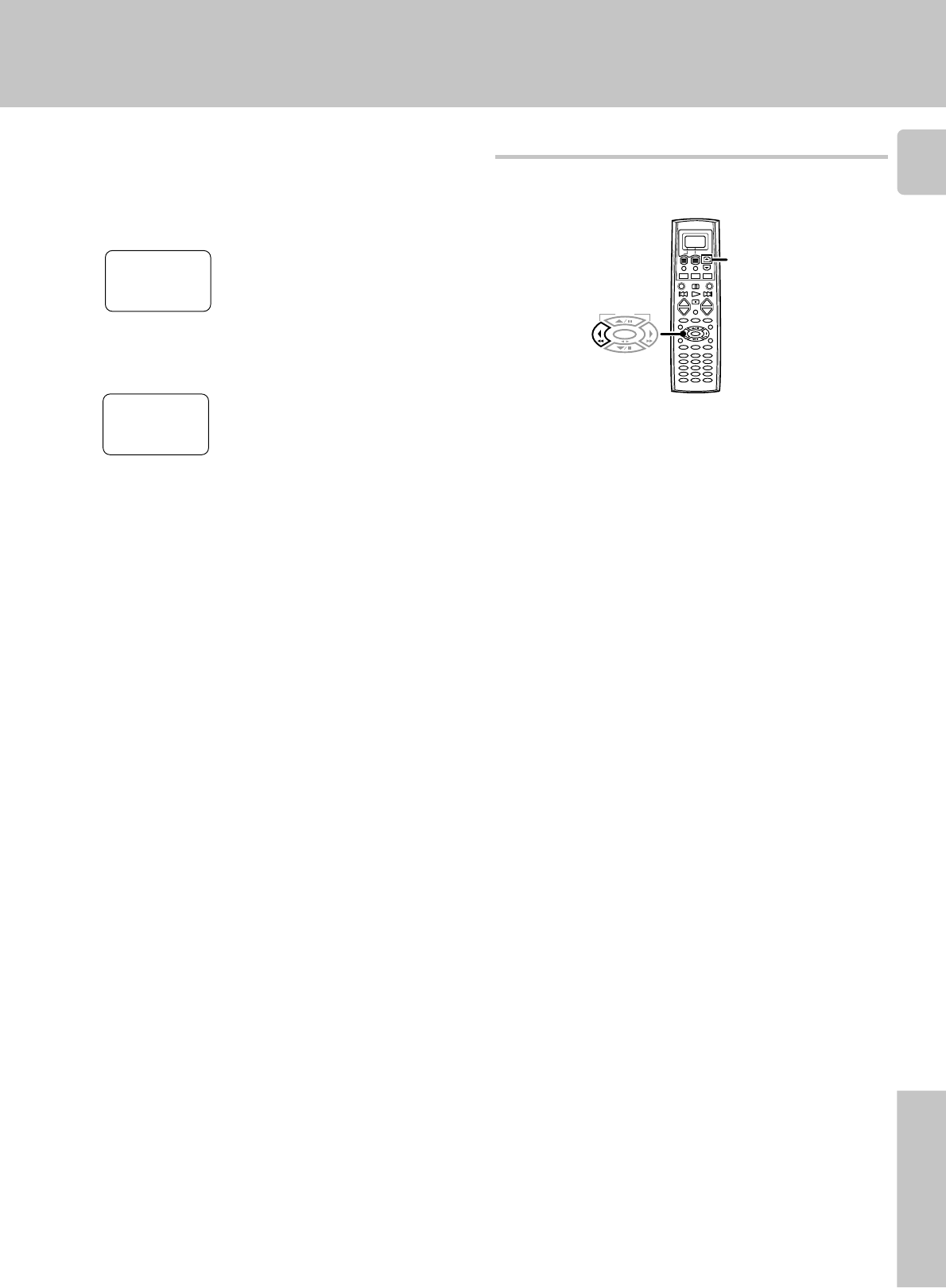
9
Remote Control
6 Press the key of the same operation that you want to store.
• The remote code is send to the remote control unit.
•"Complete" appears when finished.
• When it takes for more than 8 seconds or the remote control unit does
not receive the remote control code well, "Error" appears in the
display. In this case, re-operate from the step 1.
•"Full" appears when the memory is full. Re-operate from the step
1 after deleting some memories.
7 The remote control code is stored on the memory (Extend1 –
Extend5) of the remote control unit.
To operate other components by using the stored memory
2 Press the [Menu] key .
• The Menu display appears.
3 Press the 5/∞ keys to select the memory you want to operate.
4 Press the [Enter] key.
To delete the stored memory
Press the [Clr] key in step 5. "Cleared" appears in the display
and the memory that is selected in step 4 is erased.
1 Press the MUSIC, MOVIE, or TV key to select desired input
source.
You can restore the setup codes or memories to their original default
settings.
•"Cleared" appears in the display, and the remote settings return to
their original default settings.
Getting the most from your remote control
5
+
–
+
–
TUNING
BAND
ENTER
Insert the batteries during pressing and holding the
[5]
keys and
[ ]
key.
2
1
Restoring the original factory settings
4 Press the 5/∞ keys to select the location.
• Extend1 – Extend5 are available.
5 Press the [Enter] key.
• The remote control is ready for receiving the remote control code.
>Extend1
Waiting
Clr Exit
>Extend1
>Extend1
Complete
Extend 1
















