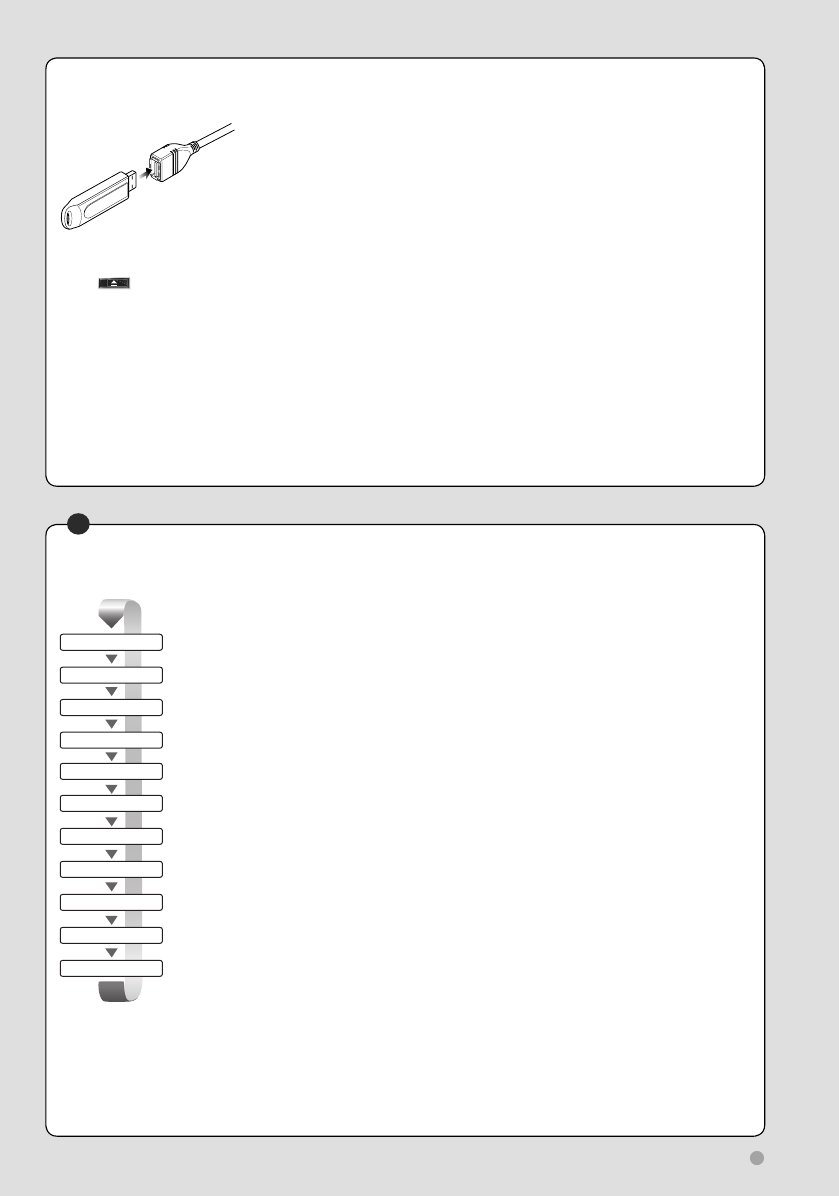
English 15
Playing a USB device
When connecting a USB device, playback starts automatically.
Removing the USB device
Press on the USB control screen to enter the USB suspend mode, and then remove the USB
device. Refer to <USB Device Control> (page 43).
¤
• Removing the USB device before entering the USB suspend mode may result in damaging the data in the USB device.
⁄
• If the USB source is selected when a USB device is not connected, "No Device" is displayed.
• When the playback is stopped and then restarted, the playback will start from the point where it was stopped at the last
time. Even if the USB is removed and connected again, the playback will start from the last stopped point unless the
contents in the USB device is changed.
• Make sure that the USB device is connected firmly.
Switches the audio source
The audio source is switched in the following order each time you press the button.
SAT
TUNER or HD Radio
Build-in Disc Player
USB device
iPod
TV
Video
External Disc Player
AUX EXT
Navigation
Standby
iPod
VIDEO
TV
Receives FM/AM broadcast. (page 34)
Plays back the disc inserted in an external player, such as a CD changer (optional accessory).
(page 24)
Outputs a sound signal input to the external AUX terminal (optional accessory).
Although nothing is played back, the clock etc are displayed.
⁄
• You cannot switch to a source that is not connected or inserted.
• You can also play audio files, video files, and picture files with the Built-in Disc Player. Refer to <List of playable discs>
(page 8) for the type and format of these media.
• It is necessary to set "NAVIGATION Source" of <AV Interface Setup> (page 76) to "On" to add Navigation as an audio
source that can be selected with the [SRC] button.
B


















