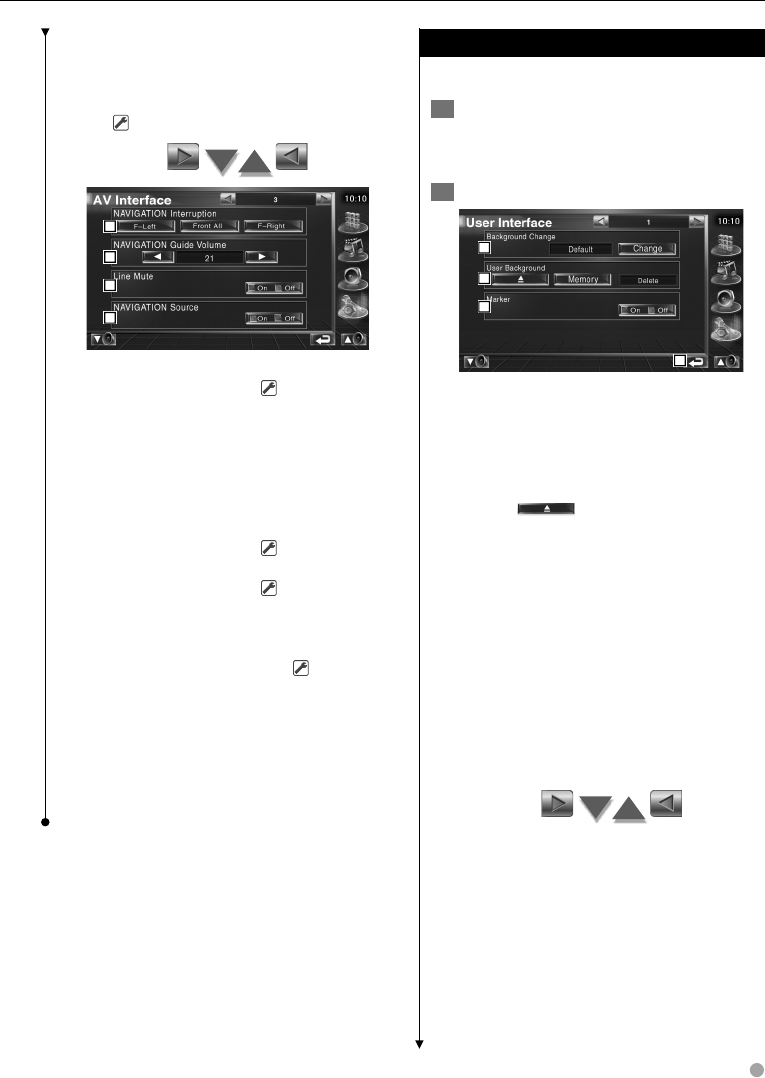
English 77
Next page 3
8 You can flip the left and right of the rear
view camera video display. Set to "Reverse"
and the the rear view will be displayed left
and right in mirror image on the screen.
(
Off)
9
10
11
12
9 Selects speakers used for voice guidance of
the navigation system. ( F-Left)
"F-Left": Uses the front left side speaker
for voice guidance.
"F-Right": Uses the front right side speaker
for voice guidance.
"Front All": Uses both front speakers for
voice guidance.
p Adjusts the volume for voice guidance of
the navigation system. ( 21)
q Mutes the volume during voice guidance of
the navigation system. ( On)
When turned "On", the volume level drops
for voice guidance.
w Sets a selecting method of audio source
from the Navigation system.( Off)
"On": Allows you to select the audio
source input from the Navigation
system interface by pressing [SRC] or
selecting it on Source Select screen.
"Off": The audio source cannot be selected
using [SRC] or on Source Select
screen.
User Interface
You can set up user interface parameters.
1 Display the User Interface screen
Touch [User Interface] in the SETUP Menu
(page 70).
2 Setup each item
1
2
3
4
1 Selects the background to display.
"Change": Displays images entered into
this unit. Refer to <Background
Select> (page 80).
2 Enables entering or deleting of background
images into of from this unit.
Press to enter the USB suspend
mode, and then remove the USB device.
"Memory": Enables entering of
background images. Refer
to <Entering Background>
(page 79).
"Delete": Enables deleting of
background image entered
into this unit. Refer to
<Background Delete>
(page 79).
3 Sets whether to display the target when
touching the panel.
4 Returns to the original screen.


















