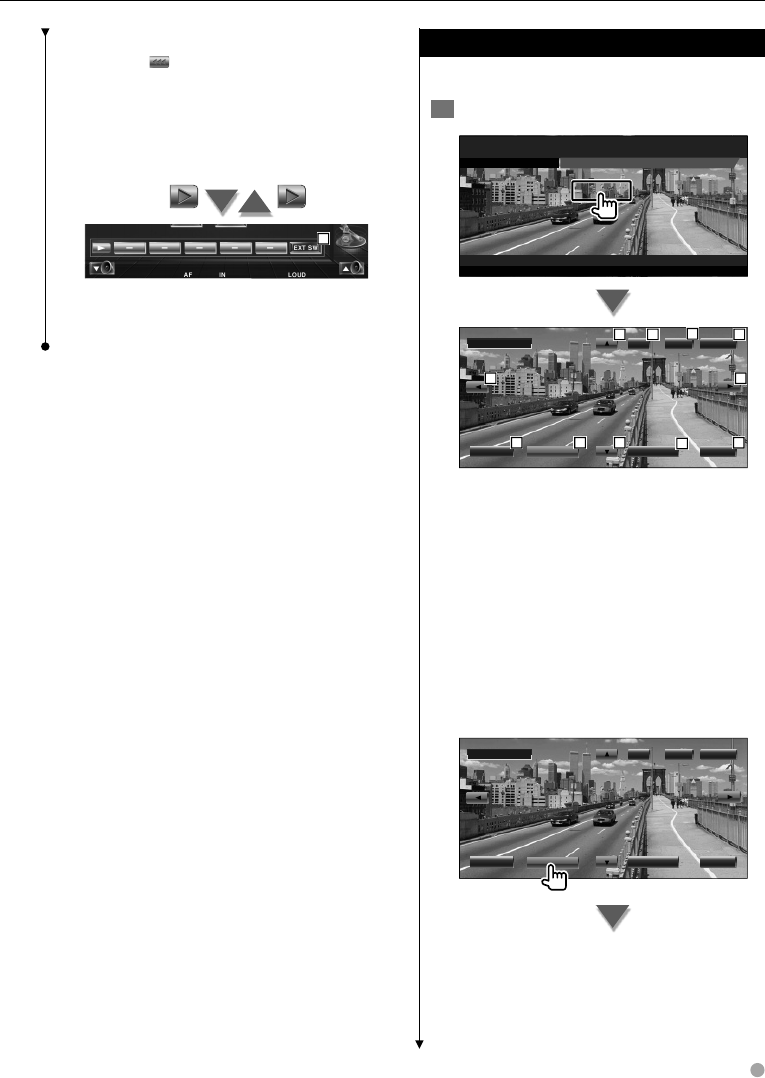
English 21
Next page 3
r Volume Label Display
When is appeared, the text display is
scrolled by pressing it.
t Function Indicator
y Appears when a disc is inserted.
u Turns the PBC function of VCD On or Off.
(only when VCD Ver 2.0 is in use)
18
i Displays the external device control
screen. See <External Device Power Supply
Control> (page 58).
DVD Disc Menu
Selects an option from the DVD Disc Menu.
1 Display the Disc Menu Control screen
Mode:Full
T 0:00:05
AV–OUT:AV–IN1
Title
1
Chap
1
DVD VIDEO
T 0:00:05
Title
1
Chap
1
DVD VIDEO
EnterEnter Cance lCance l
TopTop
Hignlight
MenuMenu
M
en uCtrl
M
en uCtrl
Ex i tEx i t
ReturnReturn
1
6
8
5
7
2
34
3
33
1 Calls the Menu.
2 Returns to the Disc Menu screen.
3 Selects a menu option.
4 Enters your menu selection.
5 Returns to the previous menu screen.
6 Displays the Top Menu.
7 Highlight Control.
8 Clears the Disc Menu Control.
Highlight Control
You can select a chapter and title for the DVD
Menu screen. When you touch the screen, you
can select the DVD menu.
EnterEnter Cance lCance l
TopTop
Hignlight
MenuMenu
M
en uCtrl
M
en uCtrl
Ex i tEx i t
ReturnReturn


















