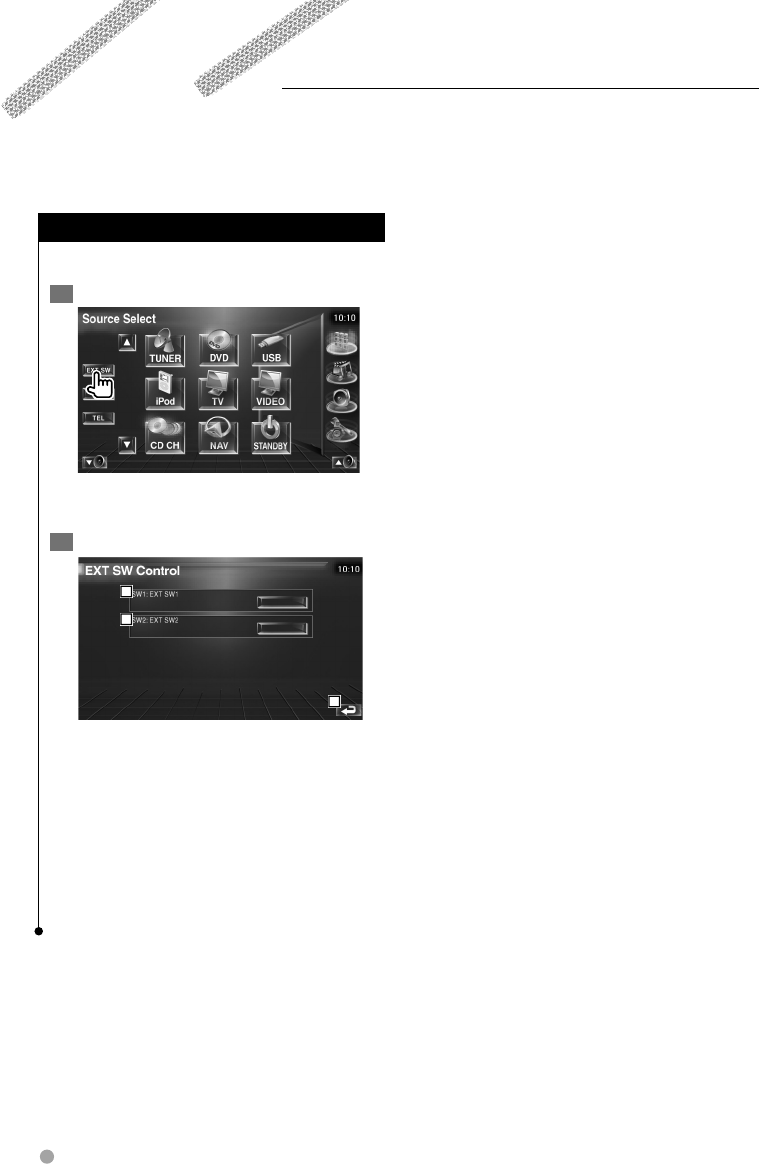
58 KVT-819DVD/KVT-839DVD
External Device Power Supply Control
External Device Power Supply Control
Controlling the external device power supply.
1 Displays the EXT SW Control screen
[EXT SW] appears when the control screen of
each source or Easy control panel is displayed.
2 Controls the external device power supply
1
1
2
1 You can turn on or off the external device
power supply.
2 Returns to the original screen.
⁄
• You must connect a commercially available relay unit in
order to use this function.
Connect the external device to be controlled to that
relay unit.
• Refer to <EXT SW Setup> (page 87) for information on
setting the power on or off specification.
Controlling the external device power supply.


















