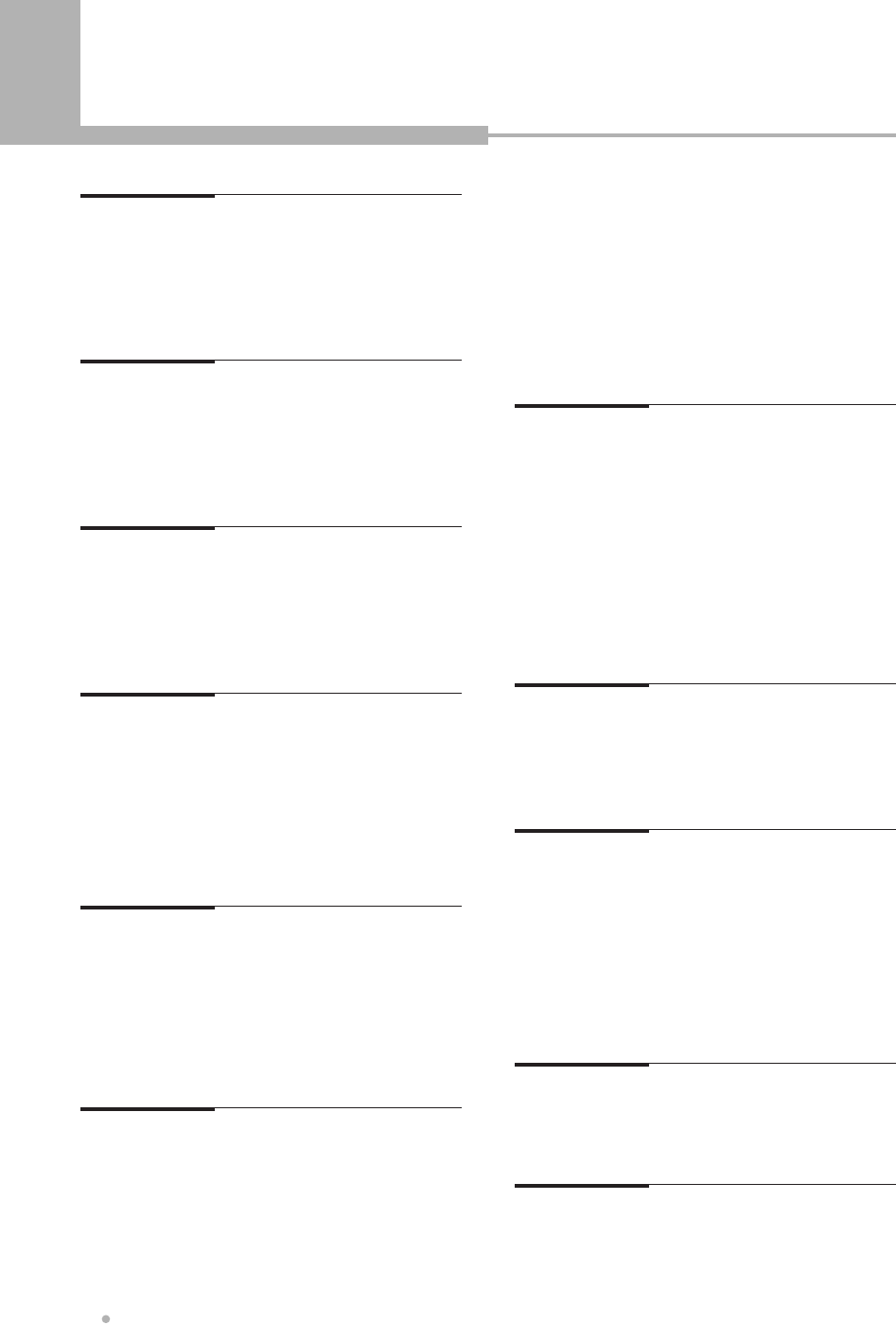
Table of Contents
Table of Contents
4
Before You Start
What’s in the box
...................................................
5
Putting the batteries in the remote control
.....
5
Using the remote control
.....................................
5
Compatible Discs
..................................................
6
Connection
Connection for Video Output Terminals
.........
13
Connection for Audio Output Terminals
.........
14
Connection for A/V Input Terminals
................
14
Connection for DV IN
...........................................
14
Getting started
Turning on and off
.................................................
15
Selecting the HDD or DVD for playback
and recording
......................................................
15
Displaying disc information on
screen (OSD)
......................................................
15
Screen Saver
.........................................................
15
Controls & Display
Front Panel
.............................................................
7
Display
......................................................................
8
Rear Panel
..............................................................
9
Remote Controller Unit
........................................
10
Basic Playback
Playing a DVD disc
...............................................
16
Playing a DVD+RW or DVD+R disc
................
16
Playing an Audio CD
............................................
16
Playing a JPEG CD
..............................................
17
Playing MPEG-4 Movie
.......................................
17
Playing a program of HDD
.................................
18
Advanced Playback
Fast Forward / Backward
....................................
19
Skip Forward / Backward
....................................
19
Slow Forward / Backward (DVD only)
............
19
Frame by Frame Playback (DVD only)
..........
19
Program Playback (Audio CD only)
.................
20
Selecting Subtitles (DVD only)
..........................
21
Selecting Audio Languages (DVD only)
.........
21
Repeating a Title, Chapter
.................................
22
A-B Repeat (DVD/Audio CD only)
...................
22
ZOOM screen (DVD/HDD only)
.......................
23
Switching the Camera Angle
.............................
23
Direct Search (DVD only)
...................................
24
Bookmark
................................................................
24
Using the Setup Menu
Basic Operations
...................................................
33
SYSTEM
..................................................................
33
VIDEO
......................................................................
34
AUDIO
......................................................................
36
SECURITY
..............................................................
37
RECORD
.................................................................
38
DISC
.........................................................................
38
Recording
Basic recording
......................................................
25
OTR (One touch Timer Recording)
.................
26
Timer Recording
....................................................
26
Timer review - changing and erasing
record settings
....................................................
27
Recording from a DV (Digital Video)
camcorder
............................................................
28
Timeshift Recording
.............................................
29
Copying (from HDD to DVD)
.............................
29
Editing (DVD+R/DVD+RW/HDD)
Editing the title of DVD+R/DVD+RW
..............
30
Editing the chapter of DVD title
.........................
31
Editing the program of HDD
...............................
32
Additional Information
Specifications
.........................................................
40
Troubleshooting
.....................................................
41
WARRANTY and SUPPORT
Distributor
................................................................
43


















