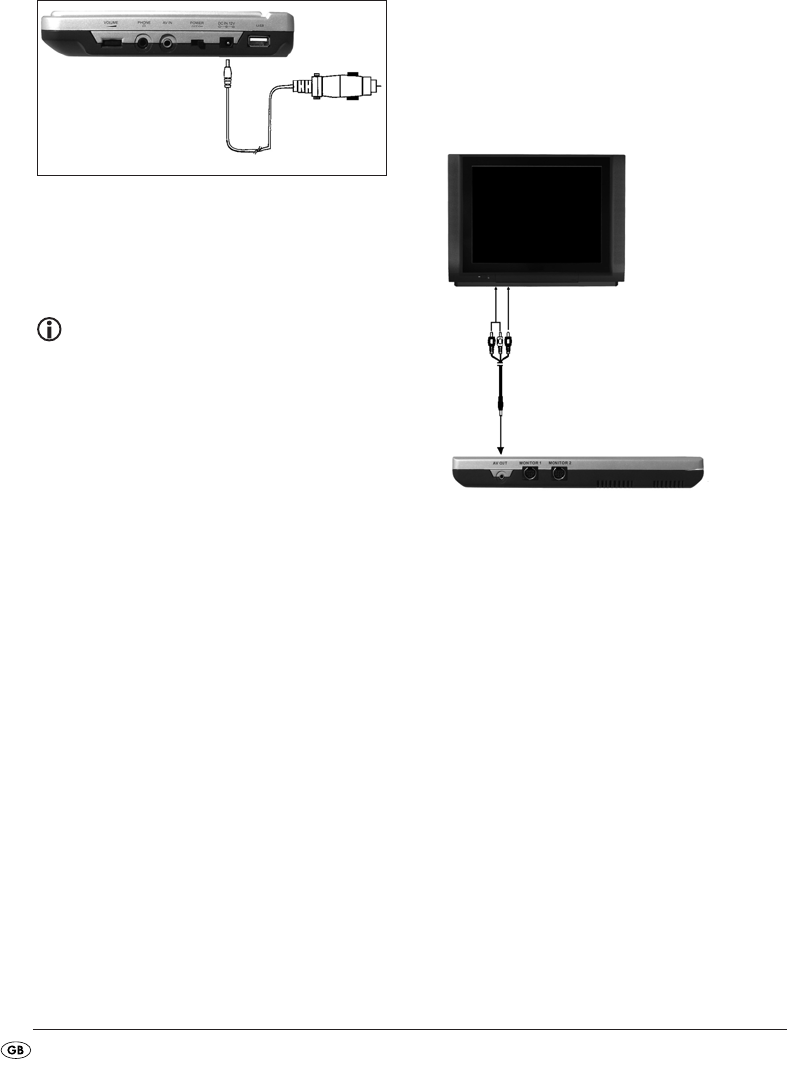
- 12 -
Making a power connection with the vehicle adapter
1. Plug the device plug of the vehicle adapter in the
socket
DC IN 12V
4@ on the side of the device.
2. Plug the vehicle adapter into a suitable 12V
socket, for example the cigarette lighter con-
nection in the vehicle.
Note:
- The supplied vehicle adapter may only be
used in vehicles with a 12V power system.
- The DVD player may only be operated with
the supplied vehicle adapter.
- Do not use the supplied vehicle adapter for
other devices.
- After use remove the vehicle adapter from
the DVD player and from the vehicles power
socket.
7.3 Connection to another device
Connection to a television
The DVD player can be connected to televisions
which operate with the PAL or NTSC standards.
In this way you can transmit the display onto the
television screen.
1. Switch off the DVD player and the television.
2. Connect the jack plug of the supplied AV cable
with the
AV-OUT
output 3% on the DVD player.
3. Connect the yellow cinch cable for the image
signal with the FBAS video input (yellow) on
the television.
4. Connect the red/white cinch cable for the
sound signal with the sound input (red/white)
on the television.
In the same way you can also connect the DVD
player with a video or DVD recorder in order to
transmit the DVD players video and audio signals
to these devices.
IB_KH2360_V5256_UK.qxd 31.08.2007 13:49 Uhr Seite 12


















