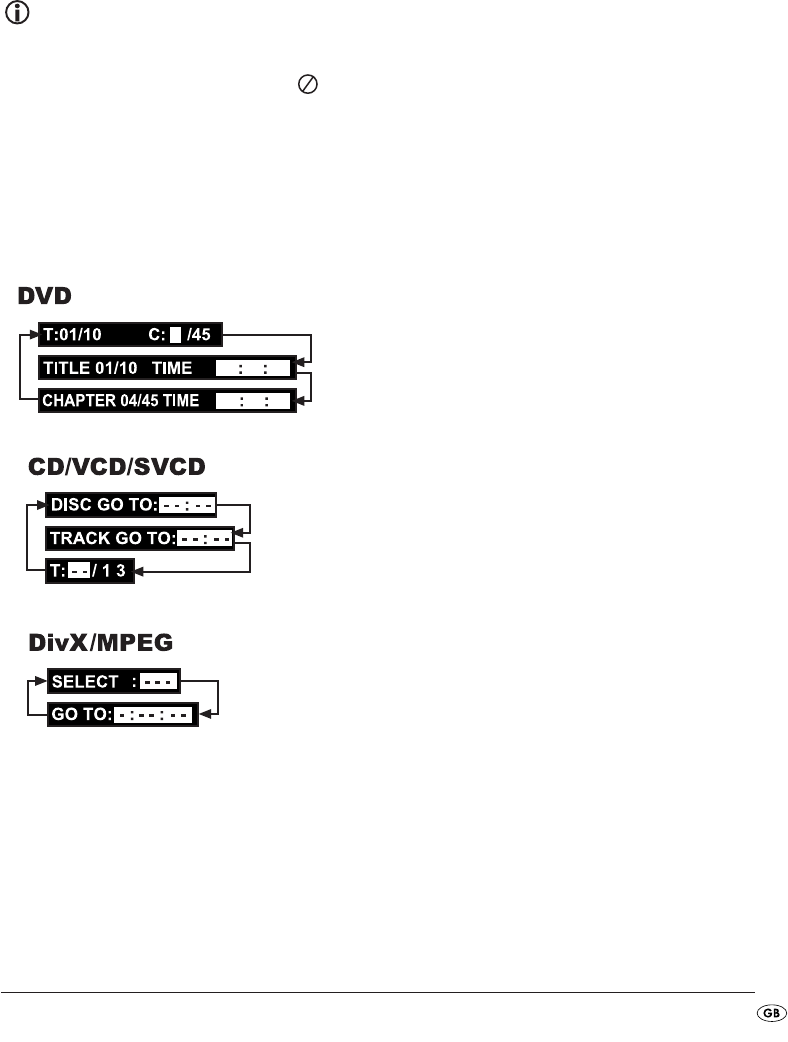
- 25 -
12.10 Direct chapter, title or time
selection via the search function
Note:
This function may not be available on all DVDs/
VCDs/S-VCDs! If you attempt to carry out func-
tions that are not available the symbol will
appear in the display.
If you do not want to playback the entire disc you
can select a particular chapter/time position.
• For this press, during playback, the button
GOTO
2@ several times to superimpose the following
displays one after the other:
DVD
TC
: Enter here a chapter number from
where playback should start.
TITLE TIME
Enter here a time position for the
current played back title, from
where playback should start.
CHAPTER
TIME
Enter here a time position for the
current playback chapter, from
where playback should start.
CD/VCD/SVCD
DISC GOTO
: Enter here a time position on the
disc from where playback should
start.
TRACK GOTO
: Enter here a time position for the
current playback title from where
playback should start.
T:- -
: Enter here a title number from
where playback should start.
DivX and MPEG CD
SELECT
: Enter here a title number on the
disc from where playback should
start.
GOTO
: Enter here a time position for the
current playback title from where
playback should start.
IB_KH2360_V5256_UK.qxd 31.08.2007 13:49 Uhr Seite 25


















