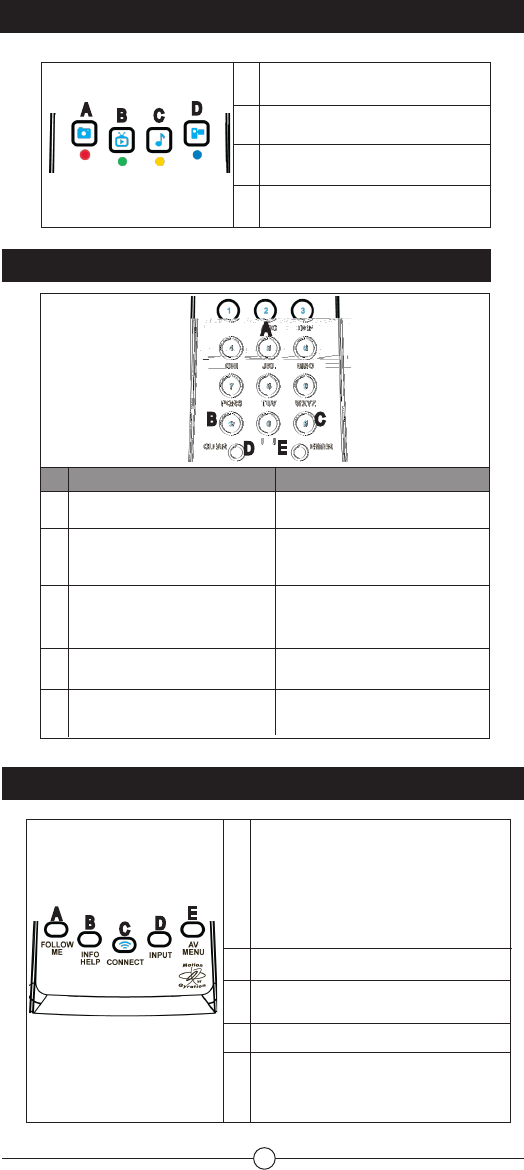
Acts as a shortcut to the “Pictures”
Acts as a shortcut to the “Recorded TV”
Acts as a shortcut to the “Music”
Acts as a shortcut to the “Videos”
A
B
C
D
A
B C
D
Numeric Keypad
Fiire Shortcut Buttons
Standard 1-9, alphanumeric
Inserts a * symbol, if supported by
the selected device
Inserts a # symbol, if supported by
the selected device
Clear, if supported by the selected
device
Enter, if supported by the selected
device
A
B
C
D
E
Standard 1-9, alphanumeric
*
#
Clear
Enter
9
Follow me, Info&Help, Connect, Input and AV Menu
Follow me
Press this button when you want to control
another Fiire system (like a Fiire Station).
You need to have an USB Dongle connected
to that Fiire Station too.
If you were watching a movie in previous
room, the movie will follow you.
Info & Help
Synchronizes the RF remote with the RF
receiver
Toggles between TV inputs
Brings up the Audio / Video Wizard.
When the Fiire System starts (boots up)
press this button when you hear a melody
beep.
A
B
C
D
E
A
B
C
D
E
A
B
C
D
E
TV, AUX orCAB/SATmode
Fiire Mode


















