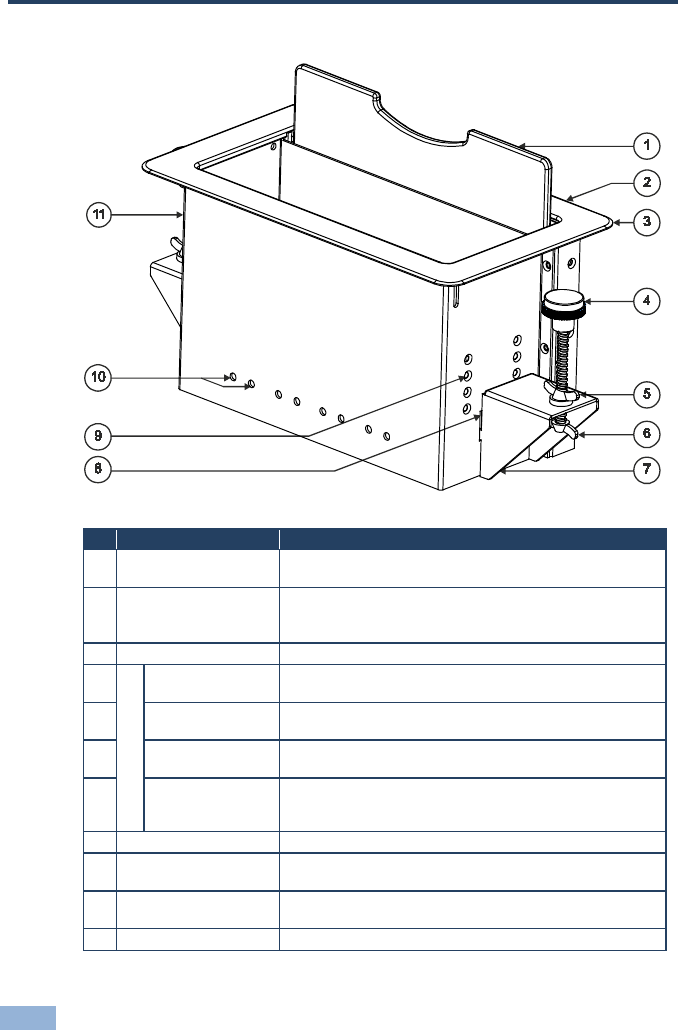
4 TBUS-6xl - Your TBUS-6xl Enclosure
4 Your TBUS-6xl Enclosure
Figure 1: TBUS-6xl Enclosure Top View
#
Feature
Function
1 Black Anodized/Brushed
Clear Textured Lid
Includes an opening for cable pass-through; covers the inner
frame, leaving the table surface neat and tidy
2 Outer Rim Fits over the table surface.
A protective rubber guard protects the outer rim during
shipping. Remove it before installing the unit
3 Lid Housing When opened, the lid retracts into the lid housing
4
Table Clamping Set
Rubber Protectors Protect the table surface when mounting the unit (one for
each clamp)
5 Locking Butterfly
Screws
Tighten to lock the mounting butterfly screw (one for each
clamp)
6 Mounting Butterfly
Screws
Tighten to secure the unit to the table surface (one for each
clamp)
7 Mounting Brackets Fit in the bracket slits after inserting the enclosure into the
table – to secure the unit to the table surface (one for each
clamp)
8 Bracket Slits For attaching the two mounting brackets on opposite sides
9 Height Adjustment
Screw holes
The screw holes on each side panel are used for adjusting the
height of the Inner Frame
10 Tie Holes Insert the self-locking tie through the holes to fix the pass-
through cables to the inside walls of the unit
11 Enclosure Inserted into the table cut out


















