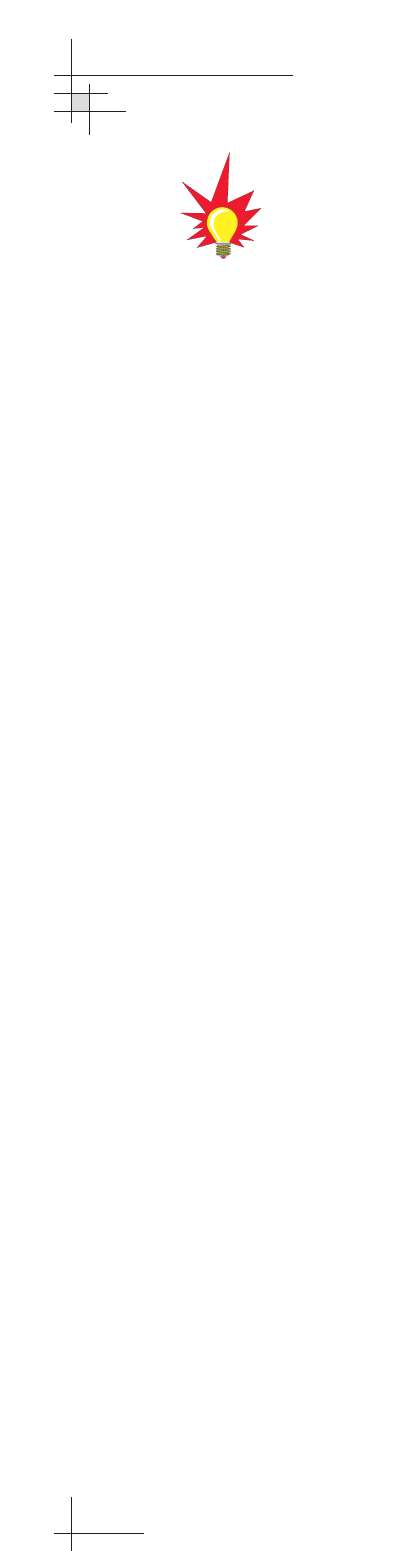
54-0161-01
26
TracVision G6 User’s Guide
4.2 Causes and Remedies for
Common Operational Issues
There are a number of common issues that can affect the signal
reception quality or the operation of the TracVision G6. The
following sections address these issues and potential solutions.
Blown Fuse, Low Power, or Wiring
If the antenna unit is installed but entirely non-responsive, there
are three key factors to check as part of the troubleshooting
process:
Blown Fuse
Move the antenna reflector slowly by hand. If the
reflector does not move freely, a fuse is not the
problem. If the reflector does move freely, one of
the two fuses mounted on the CPU Board may
have blown or been broken. The TracVision G6
Installation and Technical Manual provides detailed
instructions for authorized service personnel who
may be required to replace a fuse. Contact your
local KVH dealer or service center for assistance.
Low Power
If the power cable from the antenna unit to the
power source or ADCU is more than
15 m (50 ft), the power levels can decrease over the
course of the cable, resulting in a voltage or
current level at the antenna unit that is too low to
power the system properly. The TracVision G6
Technical Manual provides detailed instructions for
supplying adequate power to the antenna unit.
Contact your local KVH dealer or service center
for assistance.
Wiring
If the system has been improperly wired, it will
not operate correctly. The TracVision G6 Technical
Manual provides detailed instructions for
authorized service personnel who may be required
to check the wiring. Contact your local KVH
dealer or service center for assistance.
If you need help troubleshooting
your system, please contact an
authorized KVH dealer. To find an
authorized dealer near you, visit
www.kvh.com, or contact KVH
directly at the numbers provided on
the first page of this manual.


















