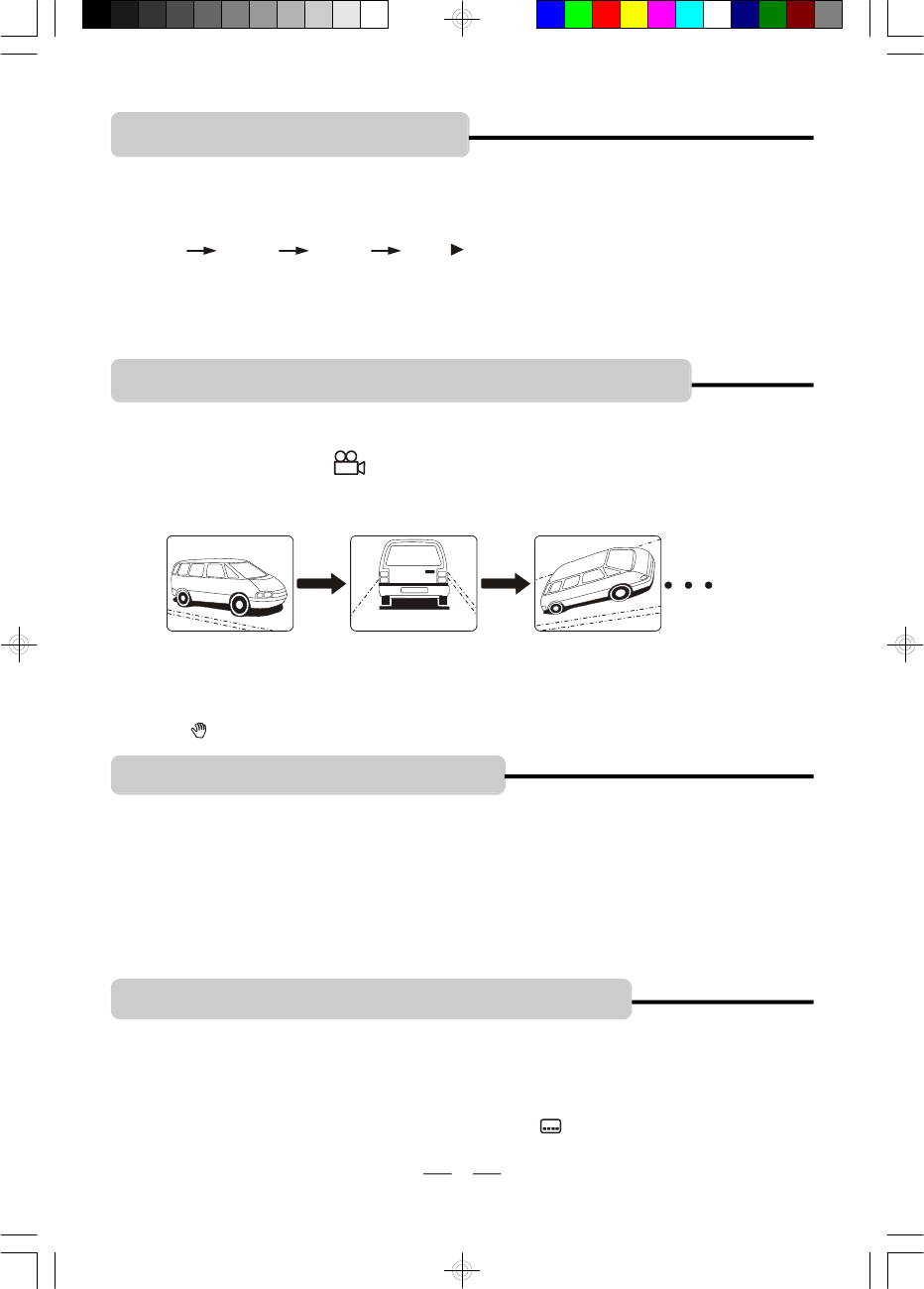
IB-DVD1002 (AT)-WM-E-032706
7. SLOW-MOTION PLAY
A disc can also be played in slow-motion.
1 Each time you press and hold the ZOOM/SLOW button during play, the playback speed will
change as follows:
SF 1/2 SF 1/4 SF 1/6 PLAY Y
2 Press OK button to resume normal play from any slow-motion mode.
(JUST FOR DVD)
NOTE 1: Sound will be silent during slow motion play.
NOTE 2: SF stands for SLOW FORWARD.
8. VIEWING FROM A DESIRED ANGLE
(DVD ONLY)
Some DVD video discs may contain scenes which have been shot simultaneously from a
number of different camera angles. The jacket or case of discs that are recorded with angles
will be marked with this icon:
3
For these discs, the same scene can be viewed from any of these different angles using the
ANGLE/PROGRAM button.
ANGLE 1 ANGLE 2 ANGLE 3
NOTE: 1. The recorded angles differ depending on the disc used.
2.Only some DVD discs have this feature.
3.This feature is only available on some DVDs. If it is not available on your DVD, a hand
“ ” will show in the top left corner..
9. SELECTING AUDIO MODE
If a DVD disc contains a Multi-Audio soundtrack feature, you can select the desired audio
language by pressing the AUDIO button repeatedly during play, playback status will be displayed
on the TV’s screen.
Note 2:This DVD player does not support DTS decoding. For DTS disc, please select
other output mode, such as AC-3; otherwise there will be no sound output.
19
Note 1: If you press the AUDIO button for several times, but the desired language is not selected,
it means the language is not available on the disc.
NOTE:This operation works only with DVD discs on which multiple subtitle languages are
recorded. Some DVDs have no subtitles, some may have 5 or more. If no subtitles are
recorded on your DVD, pressing this button will not change the subtitles.
To remove subtitles, press the SUBTITLE button again till “ : [OFF] ” shows.
10.CHANGE SUBTITLE LANGUAGE
(DVD ONLY)
You can select a desired subtitle quickly and easily with the SUBTITLE button.
IB-DVD1002(AT)-WM-E-032706.pmd 7/5/2006, 10:24 AM20


















