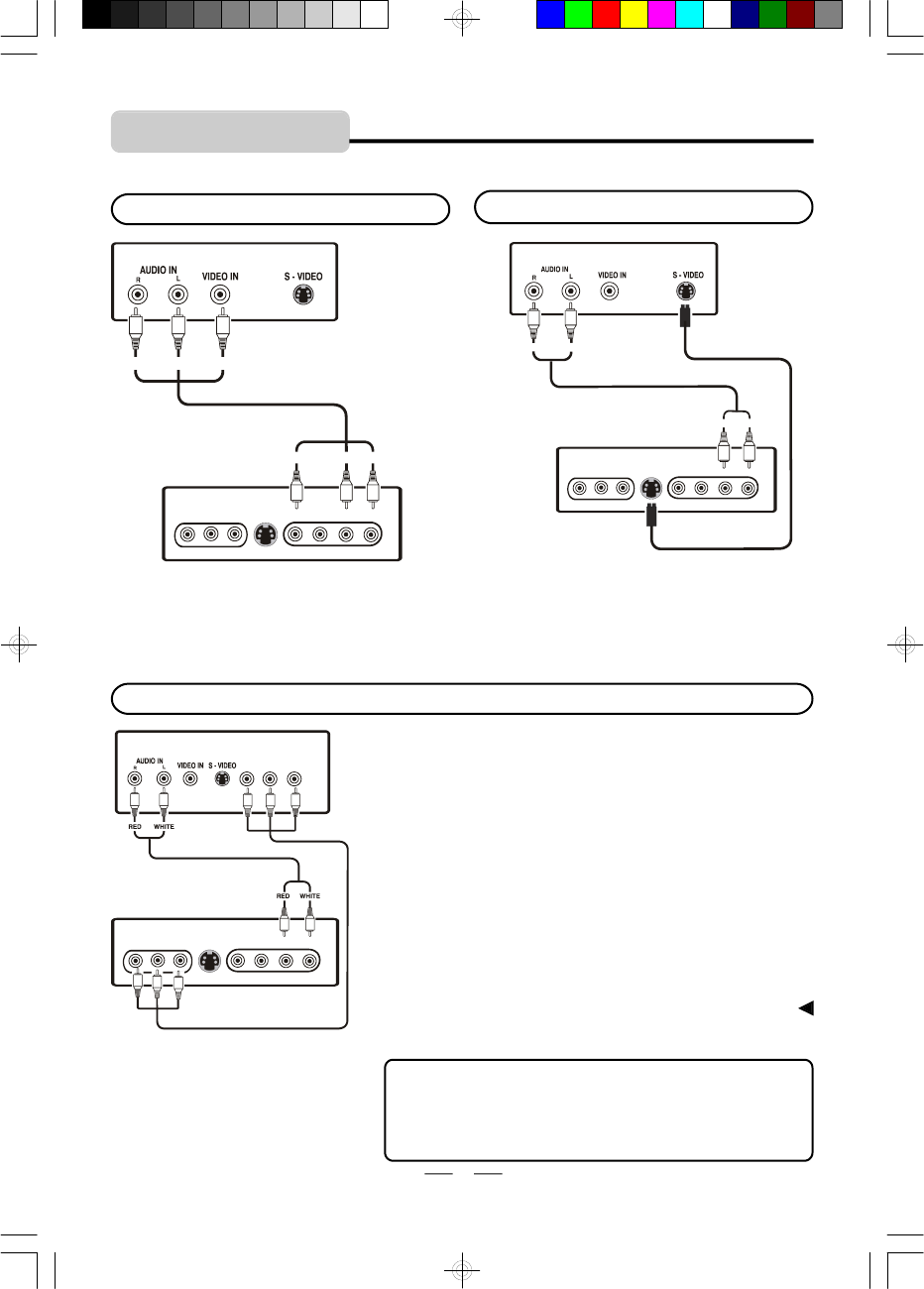
IB-DVD1002 (AT)-WM-E-032706
CONNECTIONS
4
YOUR DVD PLAYER
RED WHITE
RED
WHITE
YOUR TV SET
Cr/Pr
Cb/Pb
Y S-VIDEO
VIDEO OUT COAXIAL
R - AUDIO - L
YOUR DVD PLAYER
YOUR TV SET
Cr/Pr
Cb/Pb Y
S-VIDEO
VIDEO OUT COAXIAL
R - AUDIO - L
RED
WHITE
YELLOW
RED
WHITE
YELLOW
COMPONENT VIDEO IN
Cr/Pr
Cb/Pb Y
Cr/Pr Cb/Pb Y
S-VIDEO
VIDEO OUT COAXIAL
R - AUDIO - L
YOUR TV SET
YOUR DVD PLAYER
Better – S-Video
Connect the DVD player to your TV with the
supplied video (yellow) and audio (red &
white) cables as above. In this connection,
please set the video output mode to S-VIDEO
(see page 14).
Connect your player to TV using one of the 3 diagrams below.
For better picture quality, connect the DVD player
to your TV with an optional S-Video cable (not
included) and the supplied audio (red & white)
cables to your TV if your TV has an S-Video
input as above. In this connection, please set the
video output mode to S-VIDEO (see page 14).
Good – Composite (Normal)
Best – Component
Connect the DVD player to your
TV with the optional Component
video cables (not included) and
the supplied audio cables (red &
white) to your TV if your TV has
component video inputs (Pb/Pr/
IMPORTANT
The progressive scan video quality is available only when
using component video inputs Pb/Pr/Y and a progressive
scan TV. Compared to interlaced video, progressive scan
video effectively doubles the scanning rate of the picture
and offers higher picture resolution and quality, resulting in a
very stable, flicker-free image. You can enter the Progressive
Scan Video mode with the following steps:
1.Set the Video Output mode to YUV (see page 14).
2.Fully stop your DVD player.
3.Open the disc door.
4.Press the DISPLAY/P-SCAN button, the display will
show the tip of “ENABLE PROGRESSIVE”, use the
buttonto highlight “OK” option and press the OK button
to confirm.
Y or Cb/Cr/Y) as shown. In this connection, please set
the video output mode to YUV (see page 14).
(TV set)
NOTE: If you want to use Normal video or S-video
mode again, please open the disc door and press the
DISPLAY/P-SCAN button to get out of the Progressive
Scan Video mode and view in normal video mode. (If this
is not done, there will be no picture or a distorted picture.)
IB-DVD1002(AT)-WM-E-032706.pmd 7/5/2006, 10:24 AM5


















