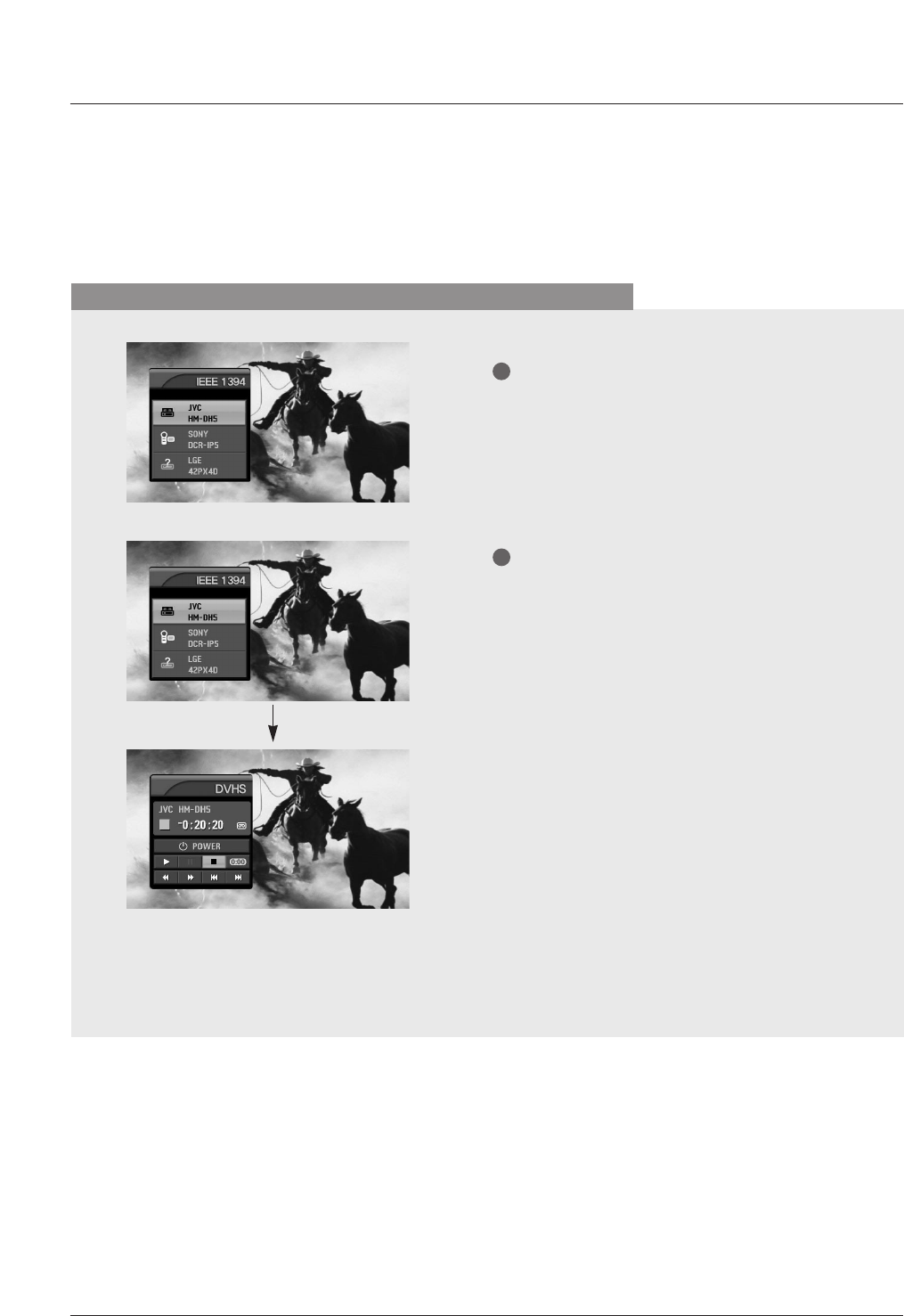
39
Installation
When connecting DVHS and MicroMV Camcorder
1
Synchronously, connect the IEEE 1394 jack
of the TV to the IEEE 1394 jack of the DVHS
and the MicroMV Camcorder with IEEE 1394
Cable.
2
Press the
DD
/
EE
button to select device, then
press ENTER button to play it. And then select-
ed device will be showed OSD.


















