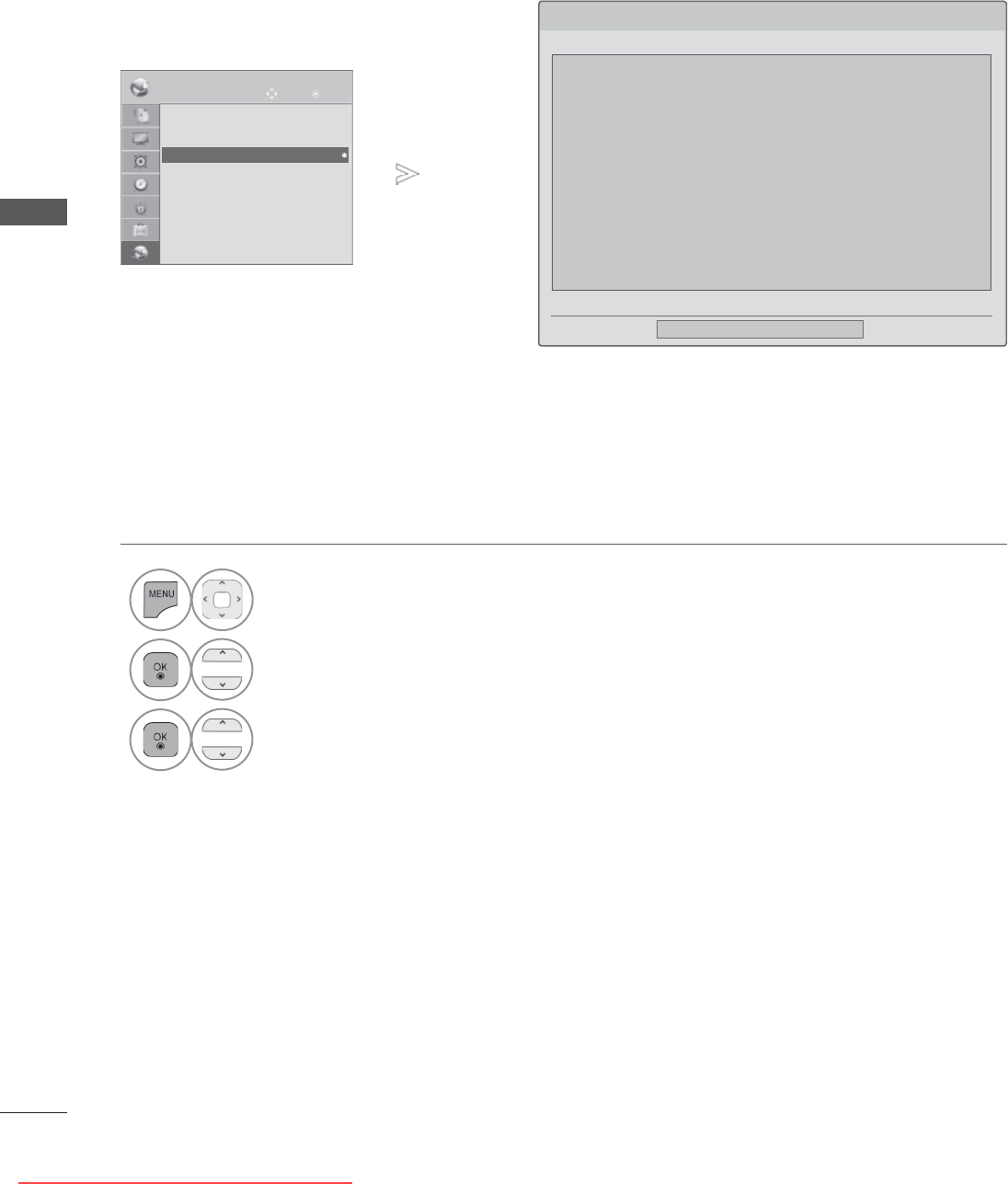
68
NETCAST
NETCAST
LEGAL NOTICE
1
Select NETWORK.
2
Select Legal Notice.
3
Check Legal notice.
NETWORK
OK
Move
• Network Setting : Wired
• Network Status : Internet is connected
• Legal Notice
• Legal Notice
►
Legal Notice
▼
Close
IMPORTANT NOTICE RELATING TO NETWORK SERVICE
All content and services accessible through this device belong to third parties and are
protected by copyright, patent, trademark and/or other intellectual property laws. Such
content and services are provided
solely for your personal noncommercial use. You may
not use any content or services in a
manner that has not been authorized by the
content owner or service provider. Without
limiting the foregoing, unless expressly
authorized by the applicable content owner or service provider, you may not copy,
upload, post, transmit, translate, sell, modify, create derivative works, or distribute in
any manner or medium any content or services displayed through this device.
YOU EXPRESSLY ACKNOWLEDGE AND AGREE THAT THE DEVICE AND ALL THIRD PARTY
CONTENT AND SERVICES ARE PROVIDED AS IS WITHOUT WARRANTY OF ANY KIND,
EITHER EXPRESS OR IMPLIED. LG ELECTRONICS EXPRESSLY DISCLAIMS ALL
WARRANTIES AND CONDITIONS WITH RESPECT TO ANY CONTENT AND SERVICES,
Page 1/3
• Press the MENU/EXIT button to return to normal TV viewing.
Downloaded From TV-Manual.com Manuals


















