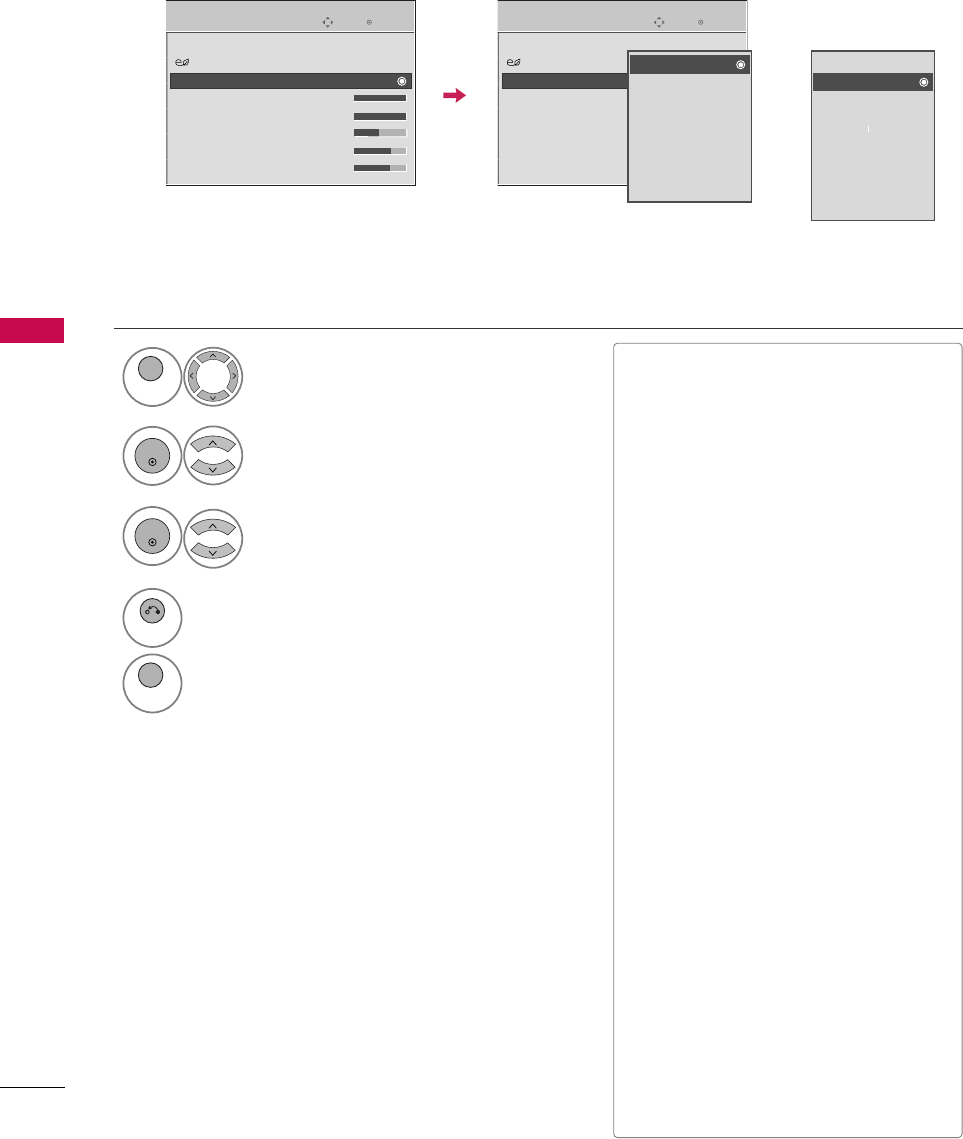
PICTURE CONTROL
84
PRESET PICTURE SETTINGS - PICTURE MODE
PICTURE CONTROL
There are factory presets for picture settings available in the user menus. You can use a preset, change each
setting manually, or use the Intelligent Sensor.
Select
PPIICCTTUURREE
.
Select
PPiiccttuurree MMooddee
.
Select
IInntteelllliiggeenntt SSeennssoorr
(For
42/47/55LH50YR, 32/42/47LH70YR,
42/47LH90QR),
VViivviidd
,
SSttaannddaarrdd
,
NNaattuurraall
,
CCiinneemmaa
,
SSppoorrtt
, or
GGaammee
.
1
MENU
3
2
ENTER
ENTER
4
RETURN
Return to the previous menu.
MENU
Return to TV viewing.
Enter
Move
PICTURE
E
Aspect Ratio : 16:9
Energy Saving: Off
Picture Mode : Vivid
• Backlight 100
• Contrast 100
• Brightness 50
• Sharpness 70
• Color 70
■
When selecting
IInntteelllliiggeenntt SSeennssoorr
,
EEnneerrggyy SSaavviinngg
is changed to
AAuuttoo
automatically. (For 42/47/55LH50YR,
32/42/47LH70YR, 42/47LH90QR)
■
When selecting
IInntteelllliiggeenntt SSeennssoorr
, it
is changed contrast, brightness, sharp-
ness, color and tint automatically. (For
42/47/55LH50YR, 32/42/47LH70YR,
42/47LH90QR)
■
VViivviidd
,
SSttaannddaarrdd
,
NNaattuurraall
,
CCiinneemmaa
,
SSppoorrtt
, and
GGaammee
Settings are preset for
the optimum picture quality at the facto-
ry.
■
IInntteelllliiggeenntt SSeennssoorr
: The most suitable
picture is automatically adjusted accord-
ing to the surrounding conditions. (For
42/47/55LH50YR, 32/42/47LH70YR,
42/47LH90QR)
■
VViivviidd
: This is the mode to maximize the
effect of the video in the retail store.
Strengthen the contrast, brightness,
color and sharpness for vivid picture.
■
SSttaannddaarrdd
: This is the mode to realize
optimum viewing condition for the gen-
eral user.
■
NNaattuurraall
: This is the mode to display the
most natural screen status.
■
CCiinneemmaa
: This mode optimizes video for
watching movies.
■
SSppoorrtt
: This is the video mode to
emphasize dynamic video and primary
color (e.g, white, uniform, grass, sky blue
etc.) by realizing the optimal screen for
sports.
■
GGaammee
: This is the mode to realize fast
response speed in a fast gaming screen.
■
EExxppeerrtt
: This is the mode to adjust the
video in detail for video quality expert
and general user.
■
You can also adjust
PPiiccttuurree MMooddee
in
the
QQ..MMeennuu
.
Enter
Move
PICTURE
E
Aspect Ratio : 16:9
Energy Saving: Off
Picture Mode : Vivid
• Backlight 100
• Contrast 100
• Brightness 50
• Sharpness 70
• Color 70
Vivid
Standard
Natural
Cinema
Sport
Game
Expert1
Expert2
Intelligent Sensor
Vivid
Standard
Natural
Cinema
Sport
Game
Expert1
Expert2
For 42/47/55LH50YR,
32/42/47LH70YR,
42/47LH90QR
For 19/22/26/32/37/42LH20R,
32/42LF20FR,
32/37/42/47LH30FR,
19LU50R, 22/26LU50FR
MFL58486305-Edit4-en 5/29/09 1:12 PM Page 84


















