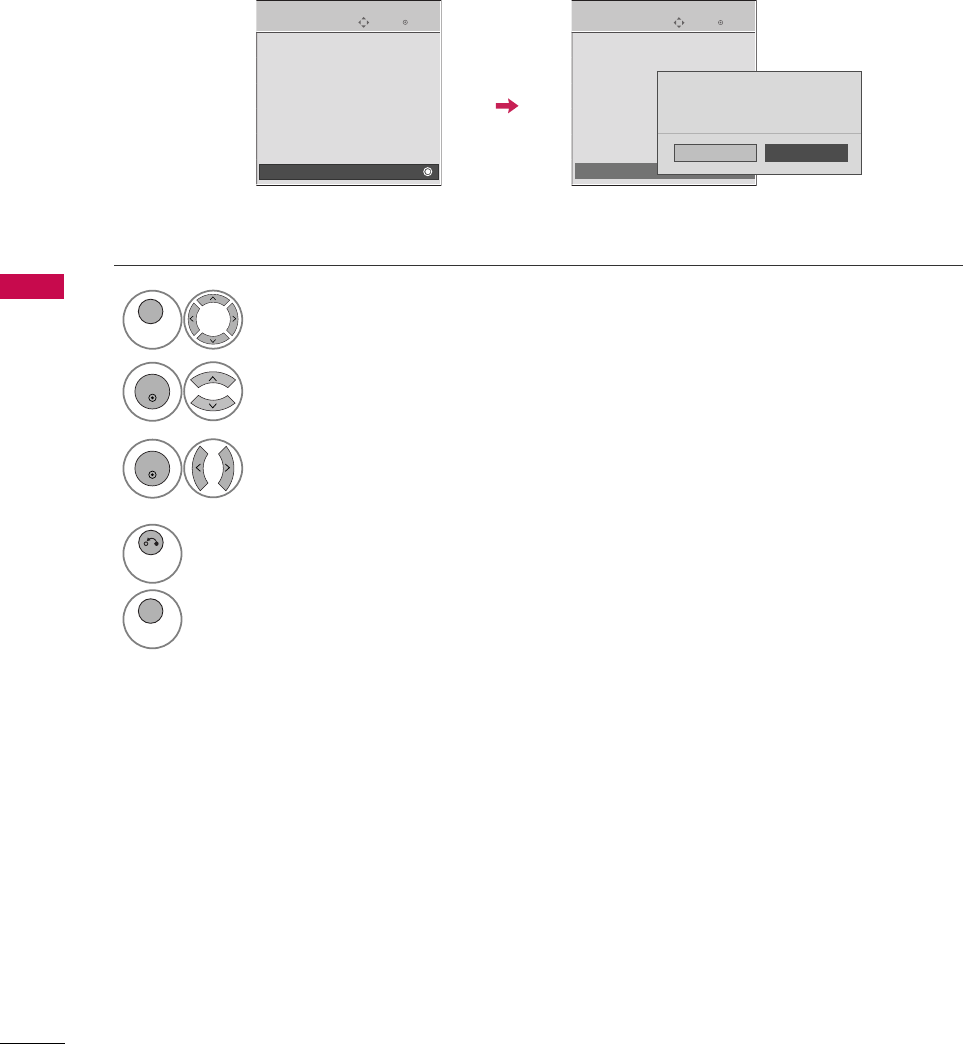
Enter
Move
OPTION
E
SIMPLINK : On
Key Lock : Off
Caption/Text : Off
Set ID : 1
Power Indicator
Demo Mode : Off
Mode Setting : Home Use
Initial Setting
Yes
No
PICTURE CONTROL
94
INITIAL SETTING (FACTORY RESET)
PICTURE CONTROL
Use to quickly reset all the menu options to their original factory preset values.
All user settings and channel settings will be reset.
Select
OOPPTTIIOONN
.
Select
IInniittiiaall SSeettttiinngg
.
1
MENU
2
ENTER
Select
YYeess
or
NNoo
.
3
ENTER
4
RETURN
Return to the previous menu.
MENU
Return to TV viewing.
Enter
Move
OPTION
SIMPLINK : On
Key Lock : Off
Caption/Text : Off
Set ID : 1
Power Indicator
Demo Mode : Off
Mode Setting : Home Use
Initial Setting
E
E
ii
All user settings and channel
settings will be reset.
Still continue?
MFL58486305-Edit4-en 5/29/09 1:12 PM Page 94


















